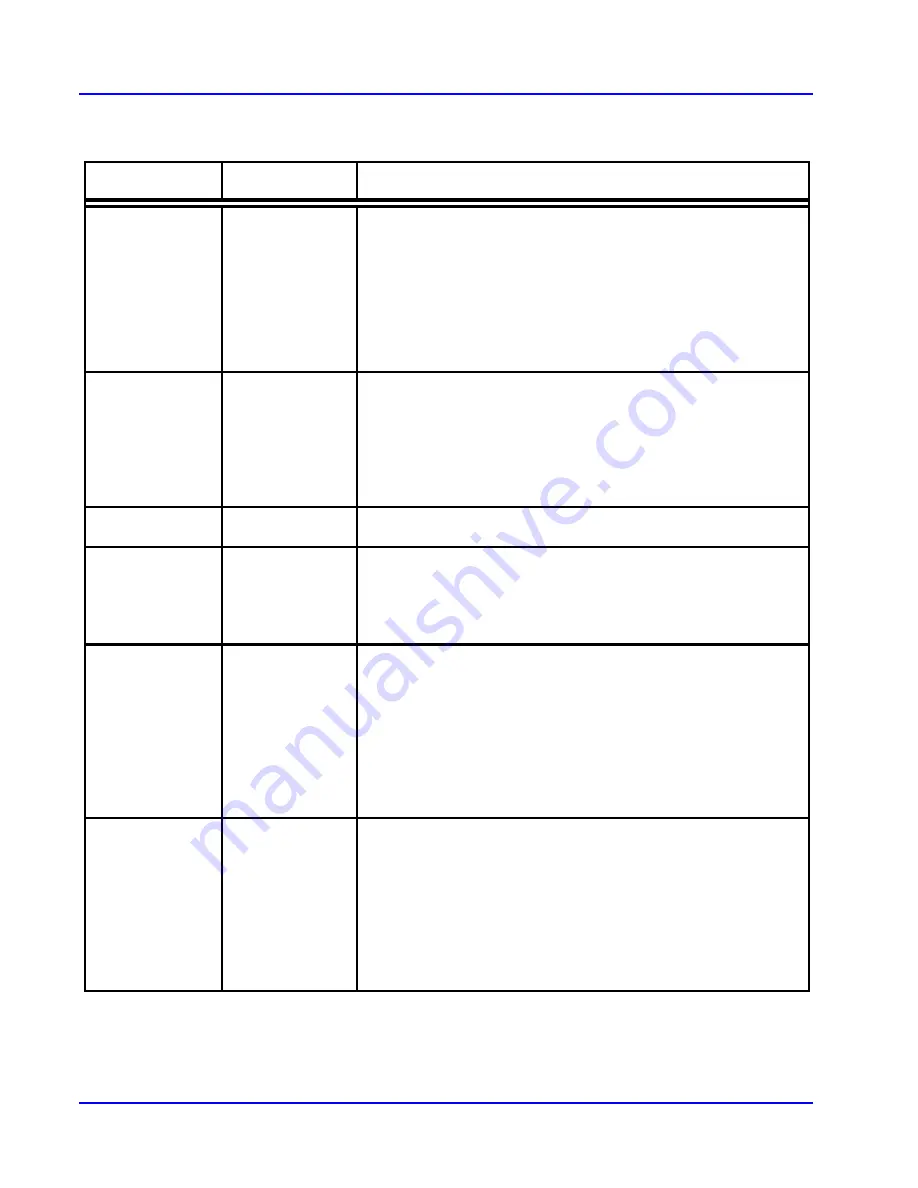
WJ-8611 DIGITAL VHF/UHF RECEIVER
REMOTE CONTROL
4-9
Table 4-1. Receiver Device Messages
(Continued)
Command Response
Description
DET nrf
Selects the receiver detection mode.
Range:
1 - 6
Where:
1 = AM
4 = USB
2 = FM
5 = LSB
3 = CW
6 = ISB
DET?
DET nr1
Requests the currently active detection mode.
Reset: DET
1
Default: DET
1
DWS?
DWS nr1
Requests the current dwell status when the receiver is in a scan
mode.
Range: 0
-3
Where:
0 = No dwell timers are active
1 = Pre-dwell timer active
2 = Signal dwell timer active
3 = Post-dwell timer active.
ENA
Resume a suspended scan. It is used to restart a scan from the
point where it was halted by a SUS (Suspend) command.
FMO?
FMO nr1
Requests the FM offset value, representing the location of the
signal within the selected IF bandwidth. The value returned is
the percentage of the active IF bandwidth in the range of from
-50 to +50. A positive value indicates that the signal frequency is
greater than the receiver’s tuned frequency.
FRA nrf
Selects the start frequency (in MHz) for a frequency-to-frequency
(F1-F2) sector scan. This frequency must be less than the value
sent with the FRB command.
Range: 0 to 999.99999
FRA?
FRA nr2
Requests the currently programmed start frequency (F1) for a
frequency-to-frequency (F1-F2) sector scan.
Reset: FRA
0000.00000
Default: FRA
0000.00000
FRB nrf
Selects the stop frequency (in MHz) for a frequency-to-frequency
(F1-F2) sector scan. This frequency must be greater than the
value sent with the FRA command.
Range: 0.00001 to 1000.00000
FRB?
FRB nr2
Requests the currently programmed stop frequency (F2) for a
frequency-to-frequency (F1-F2) sector scan.
Reset: FRB
1000.00000
Default: FRB
1000.00000
Courtesy of http://BlackRadios.terryo.org
Summary of Contents for WJ-8611
Page 3: ...A B blank Courtesy of http BlackRadios terryo org...
Page 4: ...THIS PAGE INTENTIONALLY LEFT BLANK Courtesy of http BlackRadios terryo org...
Page 19: ...1 i SECTION 1 GENERAL DESCRIPTION Courtesy of http BlackRadios terryo org...
Page 20: ...1 ii THIS PAGE INTENTIONALLY LEFT BLANK Courtesy of http BlackRadios terryo org...
Page 29: ...2 i SECTION 2 INSTALLATION Courtesy of http BlackRadios terryo org...
Page 30: ...2 ii THIS PAGE INTENTIONALLY LEFT BLANK Courtesy of http BlackRadios terryo org...
Page 47: ...3 i SECTION 3 LOCAL OPERATION Courtesy of http BlackRadios terryo org...
Page 48: ...3 ii THIS PAGE INTENTIONALLY LEFT BLANK Courtesy of http BlackRadios terryo org...
Page 85: ...4 i SECTION 4 REMOTE CONTROL Courtesy of http BlackRadios terryo org...
Page 86: ...4 ii THIS PAGE INTENTIONALLY LEFT BLANK Courtesy of http BlackRadios terryo org...
Page 119: ...5 i SECTION 5 CIRCUIT DESCRIPTIONS Courtesy of http BlackRadios terryo org...
Page 120: ...5 ii THIS PAGE INTENTIONALLY LEFT BLANK Courtesy of http BlackRadios terryo org...
Page 143: ...6 i SECTION 6 MAINTENANCE Courtesy of http BlackRadios terryo org...
Page 144: ...6 ii THIS PAGE INTENTIONALLY LEFT BLANK Courtesy of http BlackRadios terryo org...
Page 167: ...7 i SECTION 7 REPLACEMENT PARTS LIST Courtesy of http BlackRadios terryo org...
Page 168: ...7 ii THIS PAGE INTENTIONALLY LEFT BLANK Courtesy of http BlackRadios terryo org...
Page 243: ...A i APPENDIX A 8611 SM SIGNAL MONITOR OPTION Courtesy of http BlackRadios terryo org...
Page 244: ...A ii THIS PAGE INTENTIONALLY LEFT BLANK Courtesy of http BlackRadios terryo org...
Page 267: ...FP i FOLDOUTS Courtesy of http BlackRadios terryo org...
Page 268: ...FP ii THIS PAGE INTENTIONALLY LEFT BLANK Courtesy of http BlackRadios terryo org...
Page 298: ...Courtesy of http BlackRadios terryo org...
















































