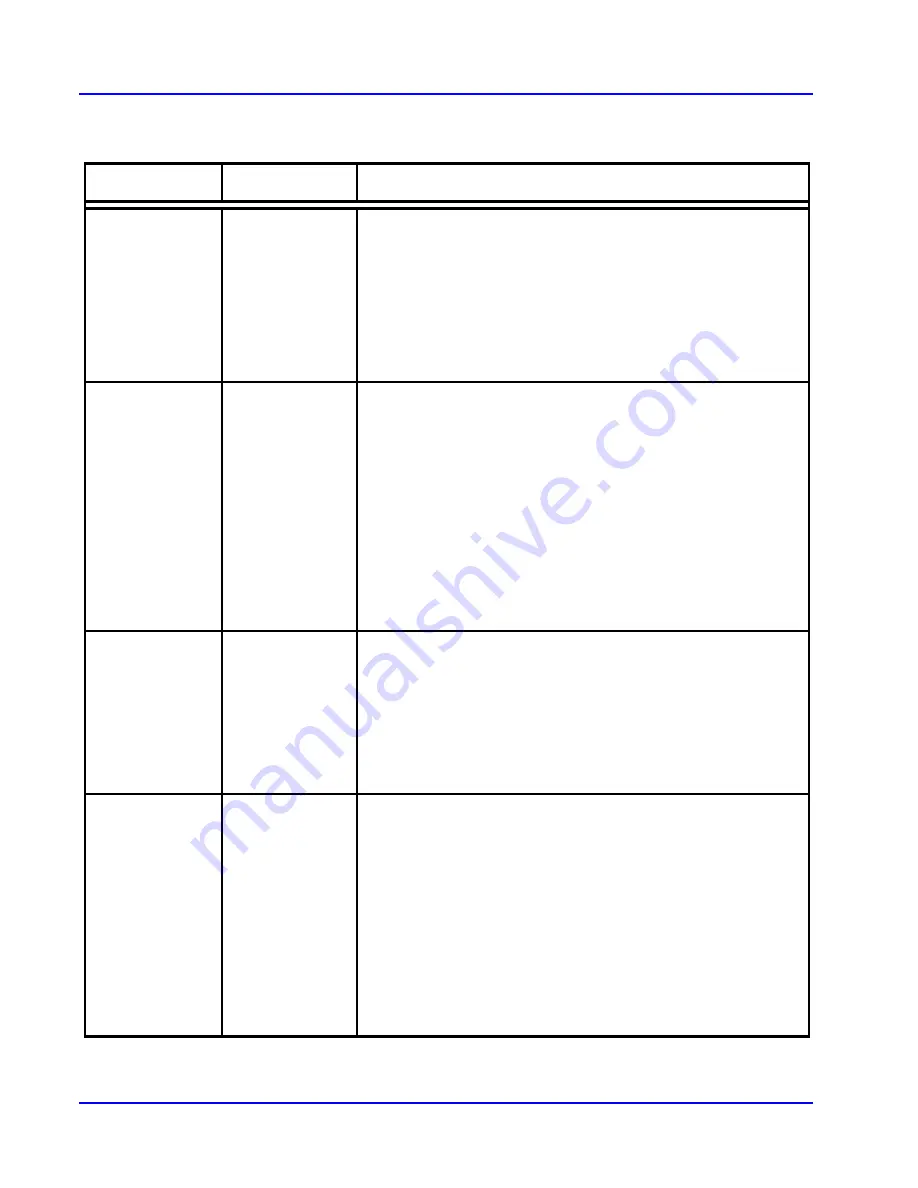
WJ-8611 DIGITAL VHF/UHF RECEIVER
REMOTE CONTROL
4-11
Table 4-1. Receiver Device Messages
(Continued)
Command Response
Description
OPR nrf
Selects the receiver operation mode.
Range:
1 - 3
Where:
1 = Manual
2 = F1-F2 Sector scan
3 = Channel scan
OPR?
OPR nr1
Request the current receiver operating mode.
Reset: OPR
1
Default OPR
1
PDW nrf
Sets the pre-dwell time, in msec, for an F1-F2 or channel scan.
The PDW parameter is the time the receiver waits at a new scan
increment for signal activity to break the COR threshold. The
resolution of the PDW parameter is 5 msec.
Range:
-1 - 995
Where:
0 - 995 = Pre-dwell time in msec
(5 msec increments)
-1 =
remain on frequency until a signal is
acquired.
PDW?
PDW nr1
Requests the currently programmed pre-dwell timer setting.
Reset: PDW
000
Default: PDW
000
PRE nrf
Sets the preselector tuning voltage for the current tuned
frequency. It is used for test purposes only.
Range:
0 - 255
Where:
0 - 255 = tuning voltages from 0 to +30 Vdc
PRE?
PRE nr1
Requests the tuning voltage set by the PRE command or set by
the tuned frequency
Reset:
Set by the receiver tuned frequency
Default:
Set by the receiver tuned frequency
RAC nrf
RAC?
RAC nr1
Set the report action control register. The RAC command
permits the report action control register to be set for determining
the action that will be performed during F1-F2 and channel scans.
The report action is set by setting the individual bytes of the
register to logic 1, using the binary value of the associated bit.
BIT Value
Action
0 1
Not
used
1 2
Not
used
2
4
Ignore the lockout list
3-7
Not
used
Requests the currently programmed value stored in the RAC
register.
Courtesy of http://BlackRadios.terryo.org
Summary of Contents for WJ-8611
Page 3: ...A B blank Courtesy of http BlackRadios terryo org...
Page 4: ...THIS PAGE INTENTIONALLY LEFT BLANK Courtesy of http BlackRadios terryo org...
Page 19: ...1 i SECTION 1 GENERAL DESCRIPTION Courtesy of http BlackRadios terryo org...
Page 20: ...1 ii THIS PAGE INTENTIONALLY LEFT BLANK Courtesy of http BlackRadios terryo org...
Page 29: ...2 i SECTION 2 INSTALLATION Courtesy of http BlackRadios terryo org...
Page 30: ...2 ii THIS PAGE INTENTIONALLY LEFT BLANK Courtesy of http BlackRadios terryo org...
Page 47: ...3 i SECTION 3 LOCAL OPERATION Courtesy of http BlackRadios terryo org...
Page 48: ...3 ii THIS PAGE INTENTIONALLY LEFT BLANK Courtesy of http BlackRadios terryo org...
Page 85: ...4 i SECTION 4 REMOTE CONTROL Courtesy of http BlackRadios terryo org...
Page 86: ...4 ii THIS PAGE INTENTIONALLY LEFT BLANK Courtesy of http BlackRadios terryo org...
Page 119: ...5 i SECTION 5 CIRCUIT DESCRIPTIONS Courtesy of http BlackRadios terryo org...
Page 120: ...5 ii THIS PAGE INTENTIONALLY LEFT BLANK Courtesy of http BlackRadios terryo org...
Page 143: ...6 i SECTION 6 MAINTENANCE Courtesy of http BlackRadios terryo org...
Page 144: ...6 ii THIS PAGE INTENTIONALLY LEFT BLANK Courtesy of http BlackRadios terryo org...
Page 167: ...7 i SECTION 7 REPLACEMENT PARTS LIST Courtesy of http BlackRadios terryo org...
Page 168: ...7 ii THIS PAGE INTENTIONALLY LEFT BLANK Courtesy of http BlackRadios terryo org...
Page 243: ...A i APPENDIX A 8611 SM SIGNAL MONITOR OPTION Courtesy of http BlackRadios terryo org...
Page 244: ...A ii THIS PAGE INTENTIONALLY LEFT BLANK Courtesy of http BlackRadios terryo org...
Page 267: ...FP i FOLDOUTS Courtesy of http BlackRadios terryo org...
Page 268: ...FP ii THIS PAGE INTENTIONALLY LEFT BLANK Courtesy of http BlackRadios terryo org...
Page 298: ...Courtesy of http BlackRadios terryo org...
















































