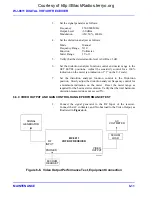WJ-8611 DIGITAL VHF/UHF RECEIVER
6-22 MAINTENANCE
6.8.5 PART 482929 DISPLAY PC ASSEMBLY (A1A2)
REMOVAL AND REPLACEMENT
1.
Remove the Type 797229 Front Panel Assembly (A1) and the Part
482554 Front Panel Control PC Assembly (A1A1) as described in
paragraphs 6.8.3
and
6.8.4
.
2.
Remove six Phillips-head screws securing the assembly in place.
3.
Carefully lift the board out.
4.
Reinstallation of the assembly is performed in reverse order of the
removal.
6.8.6 TYPE 766032 SWITCHING POWER SUPPLY (PS1) REMOVAL AND REPLACEMENT
1.
Disconnect power from the receiver.
2.
Remove the receiver top and bottom covers to gain access to the
internal assemblies.
3.
From the underside of the chassis, unplug W6P1 from A2E1 of the
Digital Control PC Assembly (A2). Remove cable from cable
restraint.
4.
From the underside of the chassis, unplug W7P2 from S1P1.
Remove cable from cable restraint.
5.
From the top of the chassis, disconnect ground cable from the
standoff at the rear left side panel.
6.
Take careful note of the cable routing to assist in the reinstallation
process.
7.
From the top of the chassis, remove the four Phillips-head screws
securing the power supply module to the receiver deck.
8.
Carefully lift the power supply free of the deck, from the underside
of the chassis.
9.
Reinstallation of the assembly is performed in reverse order of the
removal.
Courtesy of http://BlackRadios.terryo.org
Summary of Contents for WJ-8611
Page 3: ...A B blank Courtesy of http BlackRadios terryo org...
Page 4: ...THIS PAGE INTENTIONALLY LEFT BLANK Courtesy of http BlackRadios terryo org...
Page 19: ...1 i SECTION 1 GENERAL DESCRIPTION Courtesy of http BlackRadios terryo org...
Page 20: ...1 ii THIS PAGE INTENTIONALLY LEFT BLANK Courtesy of http BlackRadios terryo org...
Page 29: ...2 i SECTION 2 INSTALLATION Courtesy of http BlackRadios terryo org...
Page 30: ...2 ii THIS PAGE INTENTIONALLY LEFT BLANK Courtesy of http BlackRadios terryo org...
Page 47: ...3 i SECTION 3 LOCAL OPERATION Courtesy of http BlackRadios terryo org...
Page 48: ...3 ii THIS PAGE INTENTIONALLY LEFT BLANK Courtesy of http BlackRadios terryo org...
Page 85: ...4 i SECTION 4 REMOTE CONTROL Courtesy of http BlackRadios terryo org...
Page 86: ...4 ii THIS PAGE INTENTIONALLY LEFT BLANK Courtesy of http BlackRadios terryo org...
Page 119: ...5 i SECTION 5 CIRCUIT DESCRIPTIONS Courtesy of http BlackRadios terryo org...
Page 120: ...5 ii THIS PAGE INTENTIONALLY LEFT BLANK Courtesy of http BlackRadios terryo org...
Page 143: ...6 i SECTION 6 MAINTENANCE Courtesy of http BlackRadios terryo org...
Page 144: ...6 ii THIS PAGE INTENTIONALLY LEFT BLANK Courtesy of http BlackRadios terryo org...
Page 167: ...7 i SECTION 7 REPLACEMENT PARTS LIST Courtesy of http BlackRadios terryo org...
Page 168: ...7 ii THIS PAGE INTENTIONALLY LEFT BLANK Courtesy of http BlackRadios terryo org...
Page 243: ...A i APPENDIX A 8611 SM SIGNAL MONITOR OPTION Courtesy of http BlackRadios terryo org...
Page 244: ...A ii THIS PAGE INTENTIONALLY LEFT BLANK Courtesy of http BlackRadios terryo org...
Page 267: ...FP i FOLDOUTS Courtesy of http BlackRadios terryo org...
Page 268: ...FP ii THIS PAGE INTENTIONALLY LEFT BLANK Courtesy of http BlackRadios terryo org...
Page 298: ...Courtesy of http BlackRadios terryo org...