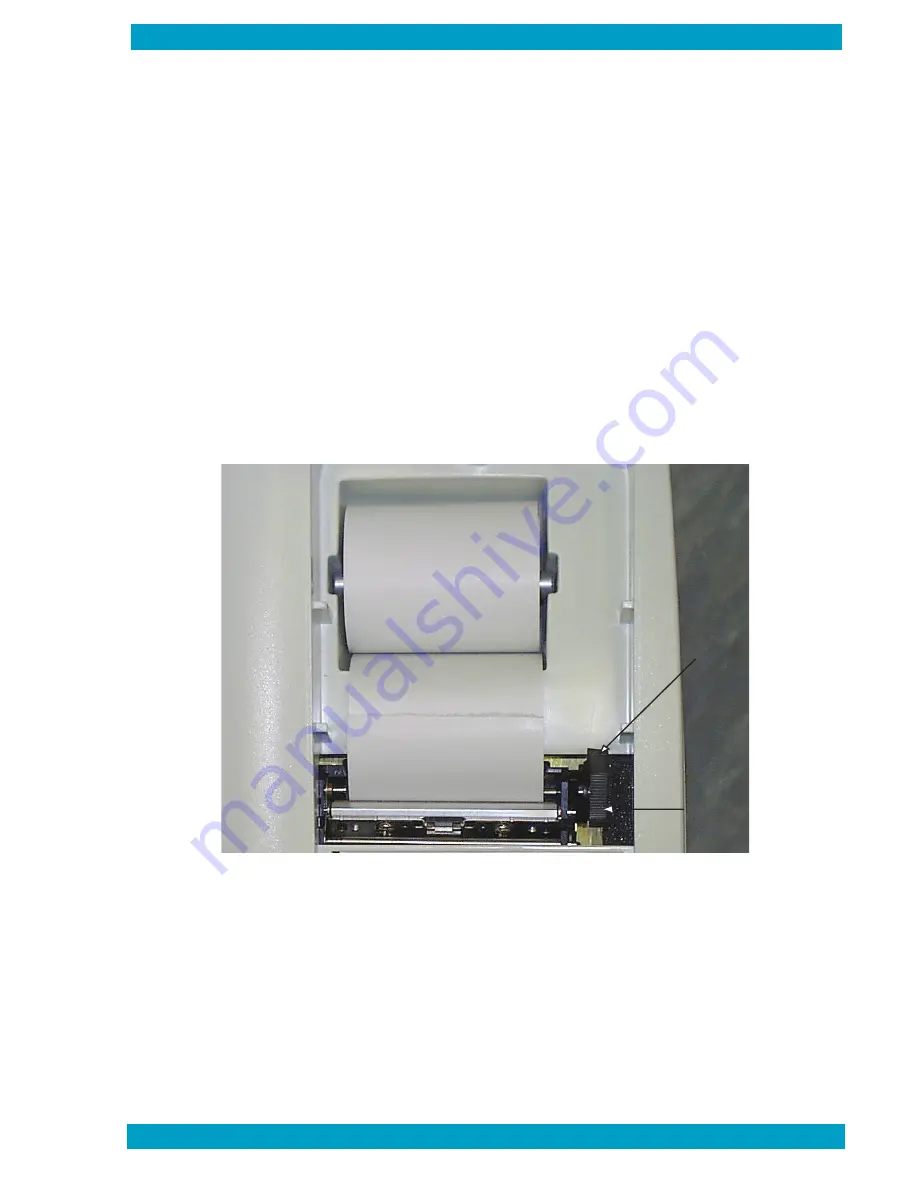
6000-300-000 3–3
3 – Controls and Indicators
Internal Printer
Test results print automatically at the end of the testing cycle. The printer is located on the top panel of the
instrument (Figure 9). Samples of test results printouts are shown in Section 4 – Operation. See Figure 9
for printer controls.
To access printer controls, lift the rear of the printer panel and remove it from the unit.
Paper Release Lever
The paper release lever is located on the right side of the printer. Pull the lever forward to enable loading
paper. When the lever is forward, the manual advance wheel (below) is operational. Push the lever toward
the rear to lock the paper in place.
Manual Advance Wheel
The manual paper advance is located on the right side of the printer. It is a knurled wheel. Rotate the wheel
toward the rear to advance paper when loading. Rotate the wheel forward to retract paper (for example,
to correct a paper jam).
Paper
Release
Lever
Manual
Advance
Wheel
Figure 9 – Printer Controls
6000-300-000 3-3
Summary of Contents for QBC STAR
Page 14: ...THIS PAGE INTENTIONALLY LEFT BLANK...
Page 28: ...THIS PAGE INTENTIONALLY LEFT BLANK...
Page 40: ...QBC STAR System Operator s Manual 6000 300 000 4 12 THIS PAGE INTENTIONALLY LEFT BLANK...
Page 50: ...THIS PAGE INTENTIONALLY LEFT BLANK...
Page 72: ...6000 300 000 A 1 8 Appendices 6000 300 000 8 1...
Page 74: ...THIS PAGE INTENTIONALLY LEFT BLANK...
Page 76: ...THIS PAGE INTENTIONALLY LEFT BLANK...
Page 78: ...THIS PAGE INTENTIONALLY LEFT BLANK...
Page 80: ...THIS PAGE INTENTIONALLY LEFT BLANK...
















































