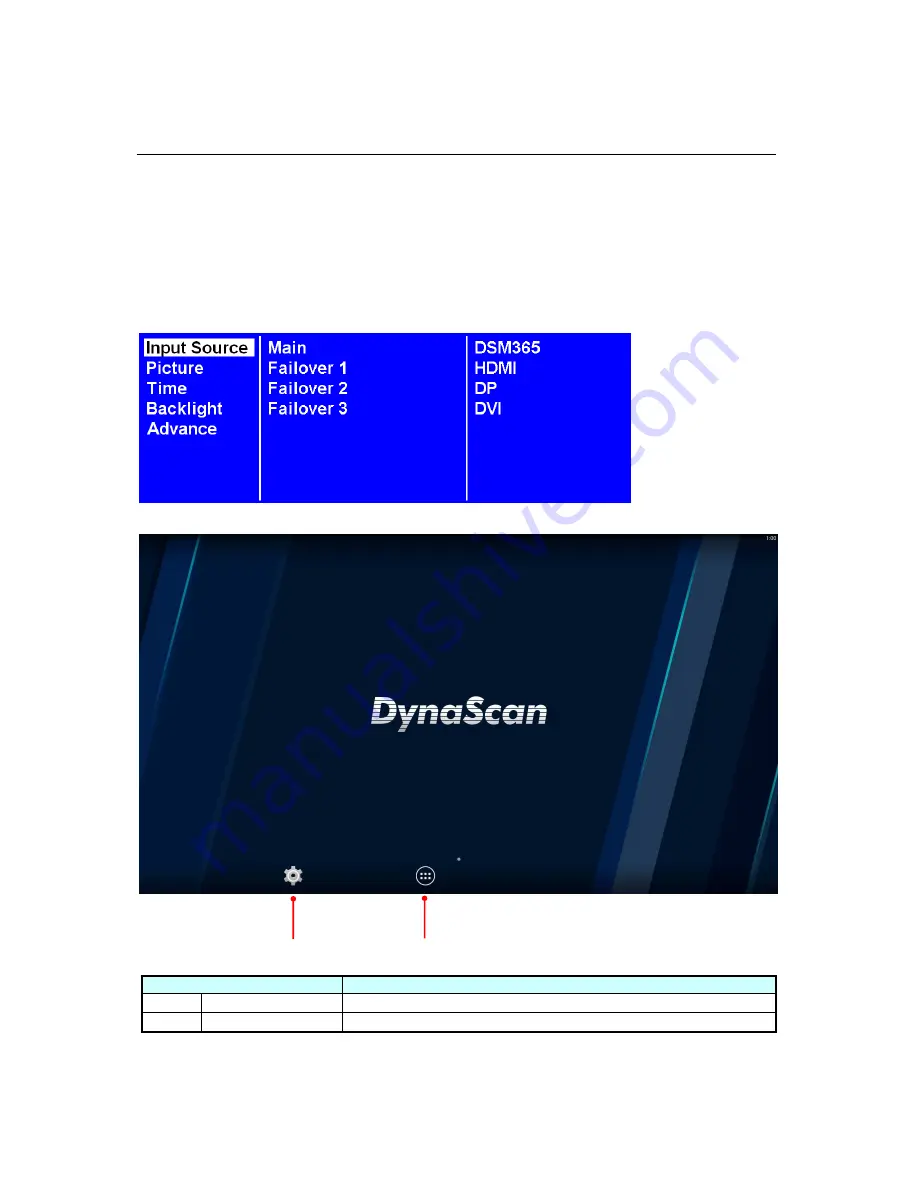
DI551ST2 User Manual 26
About DSM365
DSM365 is an internal operating system as Android, which can install the applications via USB flash
drive storage, SD card or Internet.
How to Switch to DSM365
•
Press the MENU button on either the rear panel control or remote control to show the OSD.
•
Use the navigation arrows to select and adjust the Input Source.
[Input Source
→
Main
→
DSM365]
ITEM
DESCRIPTION
APPS
Show the Installed APPS.
SETTINGS
Enter the setting menu.


































