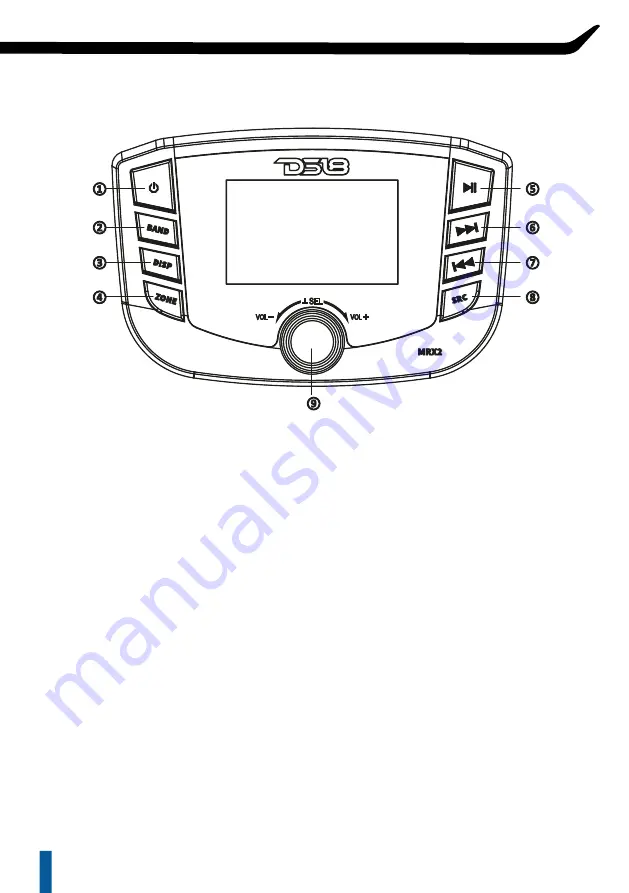
1) POWER / button
Press
t
button to turn on. Press the key again to turn off the unit.
2) BAND / button
Press
BAND
button to FM1/FM2/FM3/AM1/AM2/WB. Press and hold
BAND
button for 3
seconds to auto store the stations.
3) DISP / button
Shortly press
DISP
button to show the clock, then press and hold
DISP
button again to set time,
Rotate Vol to set hour time display, press
DISP
key again to turn to minute time display, rotate
Vol to set minute time display. After setting the time, it will automatically save and exit within 5
seconds.
4) ZONE / button
Press
ZONE
button to ZONE1 / ZONE2 / ZONE1+ZONE2.
5) PLAY / PAUSE button
In RADIO/AUX source press
ab
button for MUTE on/off function. In USB/BT source press
ab
button for Pause / Play function.
6)
e
Seek UP button
In RADIO source, shortly press
e
button to Seek up, press and hold the button to show next
station. In USB/BT source press
e
button to next song / file, press and hold the button to fast
forward play.
7)
f
Seek DOWN button
In RADIO source, shortly press
f
button to Seek down, press and hold the button to show back
to the previous station. In USB/BT source press
f
button to previous song / file, and press and
hold the button to play back quickly.
BASIC OPERATION
7
Summary of Contents for MRX2
Page 1: ...MARINE POWERSPORT HEAD UNIT MRX2 ...
Page 8: ...WIRING CONNECTION 5 ...
Page 15: ...MARINE POWERSPORT HEAD UNIT ...


































