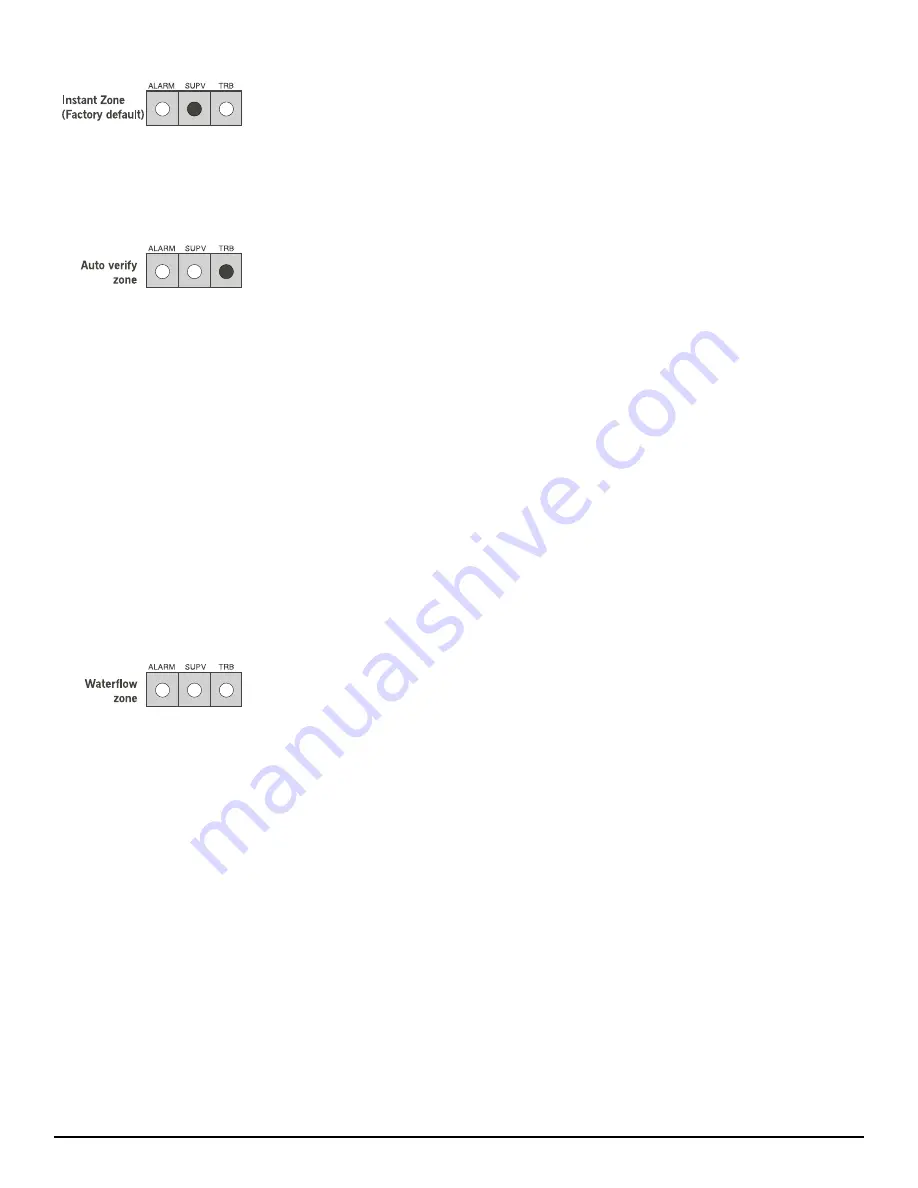
18
Zone type 01 – Instant alarm for 2-wire smoke detectors and contact devices
Zone type 01 does not differentiate between 2-wire smoke detectors, contact devices, or 4-
wire smoke detectors. When a 2-wire smoke detector, 4 –wire smoke detector or contact
device goes into alarm:
1. The panel goes into alarm without any delay. If an instant zone goes into alarm, any auto-
verify sequence in progress on another zone will be immediately cancelled and both zones
will indicate an alarm condition.
Zone type 02 - Auto-Verify for 2-wire smoke detectors
Zone type 02 can distinguish between 2-wire smoke detector activation and contact activation.
This allows you to have manual pullstations and smoke detectors on the same 2-wire zone.
With this zone type, smoke detector activation starts the auto-verify sequence, and a contact
closure (pullstation activation) initiates an immediate alarm.
When a 2-wire smoke detector on an auto-verify zone goes into alarm:
1. Power is removed from the zone for 25 seconds to reset the smoke detector(s).
2. After the verification period starts (power removed) if any contact device on that zone is
activated, the verification sequence is cancelled, and the panel goes into immediate alarm.
3. Power is restored to the zone at the end of the 25 second reset period.
4. For the next 95 seconds, any smoke detector or contact device that goes into alarm will
cause the panel to immediately go into alarm, activate the NACs, the visual indicators and
the common alarm relay.
5. If during the total verification period (120 sec.), any other zone on the panel goes into
alarm, the verification sequence is cancelled and the panel immediately goes into alarm.
6. If two auto-verify zones activate simultaneously, both verification sequences are cancelled
and the panel immediately goes into alarm.
When a contact alarm initiating device (pullstation) on an auto-verify zone goes into alarm:
1. The panel immediately goes into alarm. Any auto-verification sequence that may be active
will be cancelled.
Zone type 03 – Waterflow zone
This zone type is intended for waterflow alarm initiating contact devices only. Do not mix other
alarm initiating devices on this zone. You can set the panel to include a fixed timer that will
delay all ‘Waterflow’ type zone alarms for 60 seconds.
CAUTION: Do not use the waterflow delay timer when:
• The monitored Waterflow alarm actuating devices have a built-in delay of 30 seconds or
more. The overall maximum waterflow alarm initiation delay allowed is 90 seconds.
(NFPA A-5-6.2 – 1996 edition)
• The sprinkler system includes ‘ON/OFF’ type sprinkler heads. Such sprinkler heads can
cycle on and off within 30 seconds thus preventing an alarm from being registered.
When the contact on a Waterflow alarm initialing device is activated:
1. If the waterflow delay is not used, the control panel will go into alarm instantly.
If the waterflow delay is used, the waterflow timer will start on the first waterflow alarm.
Subsequent waterflow alarms will not restart the 60 second timer.
2. Once the 60 second time expires, if any waterflow zones are still in alarm, the panel will
initiate an immediate alarm. If all waterflow zones have restored at the end of the 60 sec-
onds, an alarm will not be initiated.
firealarmresources.com
















































