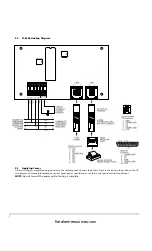1
1 . I n t r o d u c t i o n
Table of Contents
1.
Introduction . . . . . . . . . . . . . . . . . . . . . . . . . . . . .1
2.
Specifications . . . . . . . . . . . . . . . . . . . . . . . . . . . .1
PC4400 connected to a serial printer . . . . . . . . .1
PC4400 connected to a DVAC network . . . . . .1
3.
Installing the PC4400 . . . . . . . . . . . . . . . . . . . . . .1
3.1
Unpacking . . . . . . . . . . . . . . . . . . . . . . . . .1
3.2
Mounting the Cabinet . . . . . . . . . . . . . . .1
3.3
Wiring. . . . . . . . . . . . . . . . . . . . . . . . . . . . .1
3.4
PC4400 Hookup Diagram . . . . . . . . . . . .2
3.5
Applying Power . . . . . . . . . . . . . . . . . . . .2
4.
Enrolling the Module. . . . . . . . . . . . . . . . . . . . . .3
5.
Programming the Module. . . . . . . . . . . . . . . . . .3
5.1
Baud Rate . . . . . . . . . . . . . . . . . . . . . . . . . .3
5.2
DVAC Options . . . . . . . . . . . . . . . . . . . . .3
5.3
DVAC Identifiers . . . . . . . . . . . . . . . . . . .3
5.4
Default DVAC . . . . . . . . . . . . . . . . . . . . . .6
5.5
Trouble Conditions. . . . . . . . . . . . . . . . . .6
Programming Worksheets . . . . . . . . . . . . . . . 7
Baud Rate
. . . . . . . . . . . . . . . . . . . . . . . . . . . . . . . . . 7
DVAC Options . . . . . . . . . . . . . . . . . . . . . . . . . . . . . . . .7
Default DVAC Programming
. . . . . . . . . . . . . . . . . 7
DVAC Identifiers
. . . . . . . . . . . . . . . . . . . . . . . . . . . 8
Zone X Alarm/Restore. . . . . . . . . . . . . . . . . . . . . . . . . .8
DVAC Identifiers
. . . . . . . . . . . . . . . . . . . . . . . . . . . 9
Zone X Trouble/Restore . . . . . . . . . . . . . . . . . . . . . . . .9
Zone X Fault/Restore . . . . . . . . . . . . . . . . . . . . . . . . . .10
Module Tamper/Restore . . . . . . . . . . . . . . . . . . . . . . .11
Priority Alarms . . . . . . . . . . . . . . . . . . . . . . . . . . . . . . .11
Openings and Closings by User . . . . . . . . . . . . . . . . .12
Miscellaneous Openings and Closings . . . . . . . . . . .13
Partition Openings and Closings . . . . . . . . . . . . . . . .13
System Maintenance. . . . . . . . . . . . . . . . . . . . . . . . . . .13
PC4204 Troubles . . . . . . . . . . . . . . . . . . . . . . . . . . . . . .13
Fire Module . . . . . . . . . . . . . . . . . . . . . . . . . . . . . . . . . .13
Wireless – Low Batter. . . . . . . . . . . . . . . . . . . . . . . . . .14
Wireless – Low Battery. . . . . . . . . . . . . . . . . . . . . . . . .14
Police Code (PC) . . . . . . . . . . . . . . . . . . . . . . . . . . . . . .14
DVAC Module. . . . . . . . . . . . . . . . . . . . . . . . . . . . . . . .14
DVAC Identifiers . . . . . . . . . . . . . . . . . . . . . . 15
Function Bytes . . . . . . . . . . . . . . . . . . . . . . . . . . . . . . . .15
Alarm Function Bytes . . . . . . . . . . . . . . . . . . . .15
Trouble Function Bytes . . . . . . . . . . . . . . . . . . .15
Bypass Function Bytes . . . . . . . . . . . . . . . . . . . .16
Supervisory Function Bytes . . . . . . . . . . . . . . .16
Opening and Closing Function Bytes . . . . . . .16
Miscellaneous Function Bytes . . . . . . . . . . . . .17
7E/FE : Specific Message Function Byte. . . . .17
1.
Introduction
The PC4400 module adds serial printer or DVAC com-
munications capability to a MAXSYS PC4010 or PC4020
security system.
2.
Specifications
• Four wire (QUAD) hook-up to Combus
• Normal current draw of 35 mA
• Tamper and Trouble reporting codes
• Low Combus supervision to Main Control Panel
• Maximum cable length: 200 feet (61 meters)
PC4400 connected to a serial printer:
• True RS-232 technology
• Protocol XON/XOFF or DTR
• Five possible baud rates: 300, 600, 1200, 2400 or 4800
NOTE:
4800 Baud only available on PC4010/PC4020
V2.1 and above.
PC4400 connected to a DVAC network:
• Automatic programming for DVAC function bytes and
reporting codes.
• Programmable response type to all calls
• Monitoring for DVAC Line fault
• Module self diagnostics
3.
Installing the PC4400
3.1
Unpacking
The PC4400 package includes the following parts:
• One PC4400 circuit board
• Four plastic stand-offs
3.2
Mounting the Cabinet
When mounting a new cabinet for the PC4400, select a
dry location close to either the serial printer or the F1/F2
subsets if DVAC communication is to be used.
To mount the cabinet:
1. From the back of the cabinet, press in the four white
circuit board stand-offs into the raised mounting
holes.
2. Holding the cabinet in position, pull all wiring into
the cabinet through the hole in the back.
3. Using the provided mounting screws and appropri-
ate wall anchors, mount the cabinet securely to the
wall.
4. Press the PC4400 module onto the plastic stand-offs.
3.3
Wiring
Before beginning to wire the unit, ensure that all power
(AC transformer and battery) is disconnected from the
control panel.
Perform the following steps to complete wiring:
1. Connect the four Combus wires to the PC4400. Con-
nect the red, black, yellow and green Combus wires
to the RED, BLK, YEL and GRN terminals, respec-
tively.
2. Connect terminals T1 and T2 to a normally closed
tamper switch. If no tamper switch is desired, con-
nect a jumper wire between T1 and T2 terminals.
Consult the wiring diagram on page 2 for further infor-
mation.
firealarmresources.com