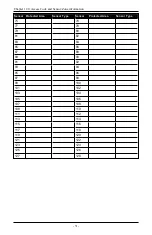Chapter 10.0 Installer Warning
10.0 Installer Warning
Warning Please Read Carefully
Note To Installers:
This warning contains vital information. As the only individual in contact with
system users, it is your responsibility to bring each item in this warning to the
attention of the users of this system.
System Failures
This system has been carefully designed to be as effective as possible. There
are circumstances, however, involving fire, burglary, or other types of emer-
gencies where it may not provide protection. Any alarm system of any type may
be compromised deliberately or may fail to operate as expected for a variety of
reasons. Some but not all of these reasons may be:
Inadequate Installation
A security system must be installed properly in order to provide adequate pro-
tection. Every installation should be evaluated by a security professional to
ensure that all access points and areas are covered. Locks and latches on win-
dows and doors must be secure and operate as intended. Windows, doors,
walls, ceilings and other building materials must be of sufficient strength and
construction to provide the level of protection expected. A reevaluation must be
done during and after any construction activity. An evaluation by the fire and/or
police department is highly recommended if this service is available.
Criminal Knowledge
This system contains security features which were known to be effective at the
time of manufacture. It is possible for persons with criminal intent to develop
techniques which reduce the effectiveness of these features. It is important that
a security system be reviewed periodically to ensure that its features remain
effective and that it be updated or replaced if it is found that it does not provide
the protection expected.
Access by Intruders
Intruders may enter through an unprotected access point, circumvent a sensing
device, evade detection by moving through an area of insufficient coverage, dis-
connect a warning device, or interfere with or prevent the proper operation of the
system.
Power Failure
Control units, intrusion detectors, smoke detectors and many other security
devices require an adequate power supply for proper operation. If a device oper-
ates from batteries, it is possible for the batteries to fail. Even if the batteries
have not failed, they must be charged, in good condition and installed correctly.
If a device operates only by AC power, any interruption, however brief, will
render that device inoperative while it does not have power. Power interruptions
of any length are often accompanied by voltage fluctuations which may damage
electronic equipment such as a security system. After a power interruption has
occurred, immediately conduct a complete system test to ensure that the sys-
tem operates as intended.
Failure of Replaceable Batteries
This system’s wireless transmitters have been designed to provide several
years of battery life under normal conditions. The expected battery life is a func-
tion of the device environment, usage and type. Ambient conditions such as
high humidity, high or low temperatures, or large temperature fluctuations may
reduce the expected battery life. While each transmitting device has a low bat-
tery monitor which identifies when the batteries need to be replaced, this mon-
itor may fail to operate as expected. Regular testing and maintenance will keep
the system in good operating condition.
Compromise of Radio Frequency (Wireless)
Devices
Signals may not reach the receiver under all circumstances which could include
metal objects placed on or near the radio path or deliberate jamming or other
inadvertent radio signal interference.
System Users
A user may not be able to operate a panic or emergency switch possibly due to
permanent or temporary physical disability, inability to reach the device in
time, or unfamiliarity with the correct operation. It is important that all system
users be trained in the correct operation of the alarm system and that they know
how to respond when the system indicates an alarm.
Smoke Detectors
Smoke detectors that are a part of this system may not properly alert occupants
of a fire for a number of reasons, some of which follow. The smoke detectors
may have been improperly installed or positioned. Smoke may not be able to
reach the smoke detectors, such as when the fire is in a chimney, walls or
roofs, or on the other side of closed doors. Smoke detectors may not detect
smoke from fires on another level of the residence or building.
Every fire is different in the amount of smoke produced and the rate of burning.
Smoke detectors cannot sense all types of fires equally well. Smoke detectors
may not provide timely warning of fires caused by carelessness or safety haz-
ards such as smoking in bed, violent explosions, escaping gas, improper storage
of flammable materials, overloaded electrical circuits, children playing with
matches or arson.
Even if the smoke detector operates as intended, there may be circumstances
when there is insufficient warning to allow all occupants to escape in time to
avoid injury or death.
Motion Detectors
Motion detectors can only detect motion within the designated areas as shown
in their respective installation instructions. They cannot discriminate between
intruders and intended occupants. Motion detectors do not provide volumetric
area protection. They have multiple beams of detection and motion can only be
detected in unobstructed areas covered by these beams. They cannot detect
motion which occurs behind walls, ceilings, floor, closed doors, glass par-
titions, glass doors or windows. Any type of tampering whether intentional or
unintentional such as masking, painting, or spraying of any material on the
lenses, mirrors, windows or any other part of the detection system will impair
its proper operation.
Passive infrared motion detectors operate by sensing changes in temperature.
However their effectiveness can be reduced when the ambient temperature rises
near or above body temperature or if there are intentional or unintentional
sources of heat in or near the detection area. Some of these heat sources could
be heaters, radiators, stoves, barbeques, fireplaces, sunlight, steam vents, light-
ing and so on.
Warning Devices
Warning devices such as sirens, bells, horns, or strobes may not warn people or
waken someone sleeping if there is an intervening wall or door. If warning
devices are located on a different level of the residence or premise, then it is
less likely that the occupants will be alerted or awakened. Audible warning
devices may be interfered with by other noise sources such as stereos, radios,
televisions, air conditioners or other appliances, or passing traffic. Audible
warning devices, however loud, may not be heard by a hearing-impaired person.
Telephone Lines
If telephone lines are used to transmit alarms, they may be out of service or
busy for certain periods of time. Also an intruder may cut the telephone line or
defeat its operation by more sophisticated means which may be difficult to
detect.
Insufficient Time
There may be circumstances when the system will operate as intended, yet the
occupants will not be protected from the emergency due to their inability to
respond to the warnings in a timely manner. If the system is monitored, the
response may not occur in time to protect the occupants or their belongings.
Component Failure
Although every effort has been made to make this system as reliable as pos-
sible, the system may fail to function as intended due to the failure of a com-
ponent.
Inadequate Testing
Most problems that would prevent an alarm system from operating as intended
can be found by regular testing and maintenance. The complete system should
be tested weekly and immediately after a break-in, an attempted break-in, a
fire, a storm, an earthquake, an accident, or any kind of construction activity
inside or outside the premises. The testing should include all sensing devices,
keypads, consoles, alarm indicating devices and any other operational devices
that are part of the system.
Security and Insurance
Regardless of its capabilities, an alarm system is not a substitute for property
or life insurance. An alarm system also is not a substitute for property owners,
renters, or other occupants to act prudently to prevent or minimize the harmful
effects of an emergency situation.
GENERAL WARNING
The following is a list of warnings applicable when
this equipment is connected to the New Zealand Tele-
com Network. The grant of a Telepermit for any item
of terminal equipment indicates only that Telecom
has accepted that the item complies with minimum
conditions for connection to its network. It indicates
no endorsement of the product by Telecom, nor does
it provide any sort of warranty. Above all, it
provides no assurance that any item will work cor-
rectly in all respects with another item of Teleper-
mitted equipment of a different make or model, nor
does it imply that any product is compatible with all
of Telecom's network services.
- 26 -