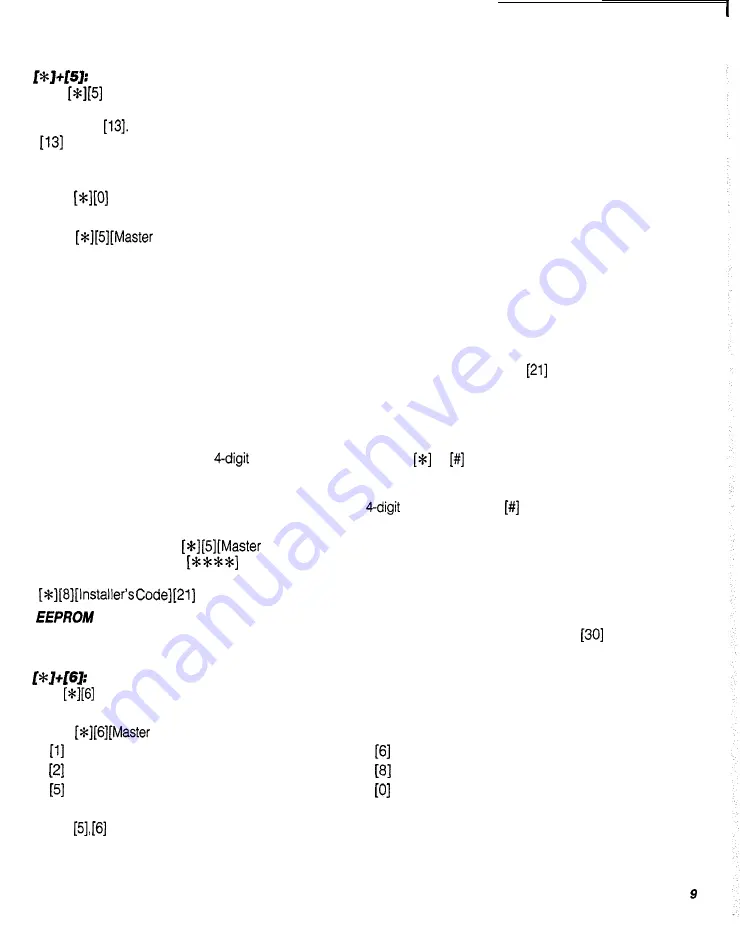
User
Programming
Command
The
programming command allows the user to program Access Codes. The first Access Code is the
Master Code and the installer may program the panel so that the user not able to change the Master Code; refer
to Section
The 6th code may be changed from a regular code to a One-Time Use code; refer to Section
Light 5.
The One-Time Use code allows someone, such as maintenance personnel, to enter a code to disarm and then
later re-arm the system. After the code is used to arm the system, it is deleted and may not be used again. NOTE:
If the
Quick-Arm command is used to arm the system, the one-time use code will
not
be erased.
Programming Access Codes:
Enter
Code]. The “System” light will FLASH and the zone lights will indicate which Access Codes
have been programmed and which Access Code is presently being programmed:
Zone
Light
Access Code is...
OFF
not programmed
ON steady
programmed
Flashing
presently being programmed
When the programming mode is entered, Zone Light 1 will be ON to indicate that the Master Code is programmed
with the factory default code. The Master Code may be changed here or in Section
if the installer chooses to
disable the user’s ability to change the Master Code. Note that Access Codes 5 and 6 are represented by the
“Ready” and “Armed” lights.
Changing or Adding a Code
To change Access Codes 1 to 6, enter the number of the code to be changed; the corresponding zone light will
begin to FLASH. Enter a new
Access Code; do not press
or when entering the code. After the code
is entered, the keypad will beep 3 times and the zone light will stop flashing and remain ON. If you are changing
an existing code, the new code will replace the old one. If you wish to program another code, press the number
key for the code to be programmed and enter the new
code. Press the Key to return to “ready”.
Erasing a Code
To erase a code, enter
Code]. Enter the number of the code to be erased: the zone light
for
the
code will FLASH. Enter
to erase the Access Code.
NOTE:
The Master Code cannot be erased. If
the Master Code is forgotten and the panel is left disarmed, program a new Master Code using the
command, or use the Second Master Code to reprogram the Master Code.
Reset
If all Access Codes are forgotten and the panel is armed, refer to Programming Section
for methods of
resetting the panel to the factory default program.
User
Function Command
The
User Function Command is used to set
various
system times and to enable or disable a number of system
features. When the command is entered, the “System” light will begin to FLASH.
Enter
Code][Number from list below]:
Set System Clock (Enter HH:MM)
Auto-Arming Time (Enter HH:MM)
Auto-Arm Enable/Disable
Door Chime Enable/Disable
Siren Test Function
Installer’s Test (turn off after use)
(This function will turn off automatically on arming.)
Items
and [0] turn ON and OFF various features. When a key is pressed and the feature is being turned ON,
the keypad sounder will beep 3 times. If the feature is being turned OFF, the keypad will sound one long beep.
firealarmresources.com
Summary of Contents for PC1150
Page 36: ...firealarmresources com ...












































