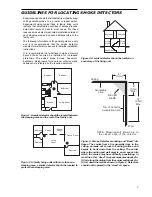15
Programming the Panel for Use with a Printer
Sections [31] and [49] must be programmed to enable the printer function. Power up the panel and program it as
described below.
Enter the Installer’s Programming Section and edit the following sections.
Section
Printer Only
Monitored and Printer
[01]
Do not program
Program normally
[02]
Program normally
Program normally
[03]
Do not program
Program normally
[04]
Program normally
Program normally
[05]
Do not program
Program (see Section [49] Zone Light 5)
[06]
Do not program
Program normally
[07] to [17]
Program everything you wish printed
Program everything you wish printed
[18] to [29]
Program normally
Program normally
[30]
Program all locations as “1”
Program normally
[31]
Program with “XX00”
Program with “XX00”
[32] to [48]
Program normally
Program normally
[49]
Printer setup
Printer setup
[50]
Select Language
Select Language
[90] and [91]
Program normally
Program normally
NOTES
•
•
•
•
• The time of day, date, month and year must be programmed into the panel using the [Q][6][Master Code][1]
command.
• Do not program Private Line Format in Section [29] when the printer is enabled.
Plug in the printer, insert paper and put the printer on-line. The printer is now ready to use.
The following is a sample of a printout:
07:33 04\01\95 STATION 2 ACC. # 5678
CLOSING ACCESS 1
12:57 04\01\95 STATION 1 ACC. # 1234
ALARM ZONE 2
ALARM ZONE 12
13:01 04\01\95 STATION 1 ACC. # 1234
RESTORE ZONE 2
RESTORE ZONE 12
18:01 04\01\95 STATION 2 ACC. # 5678
OPENING AFTER ALARM
OPENING ACCESS 1
NOTE:
Station 0 is for a local-only printer.
Station 1 is Communications Buffer 1.
Station 2 is Communications Buffer 2.
Summary of Contents for PC2585
Page 55: ......