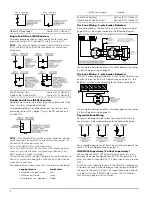16
•
Brightness Control
: When this option is selected the keypad
will allow you to scroll through 10 different backlight level
options. Use the arrow keys (<>) to scroll to the desired back-
light level and press the [#] key to exit.
•
Contrast Control
: When this option is selected the keypad
will allow you to scroll through 10 different contrast level
options. Use the arrow keys (<>) to scroll to the desired con-
trast level and press the [#] key to exit.
•
Keypad Buzzer Control:
When this option is selected the key-
pad will allow you to scroll through 21 different keypad sounder
tone options. Use the arrow keys (<>) to scroll to the desired
keypad beeper level and press the [#] key to exit. This function
can be achieved on LED keypads by holding the [*] key.
[*] [7] Command Output Functions
There are four output functions available to the user. Entering [*]
[7] [1-4] [Access Code, if required] will activate any output pro-
grammed for options [19]-[22] (respectively). Each function can
be performed when the system is either armed or disarmed.
For more information regarding these output types,
(
See Sec-
tion 5.8 Programmable Output Programming PWS Sect 8
)
.
[*] [8] Installer Programming
Enter [*][8] followed by the Installer Code to enter Installer Pro-
gramming
(see 10).
[*] [9] Arming Without Entry Delay
When a partition is armed with the [*][9] command the panel
will remove the entry delay from the partition. After the exit
delay, Delay 1 and Delay 2 type zones will be instant and Stay/
Away zones will remain bypassed.
(
).
For more information regarding this feature, see the
Power864
User’s Guide
.
The entry delay can be activated or deactivated at any time while
the system is armed by pressing [*][9].
NOTE:
Global Delay zones will always have an entry delay, even if
the system is armed using [*][9].
[*] [0] Quick Arm
If the Quick Arm Enable option is enabled the panel can be
armed by entering [*][0]. This is a useful method of arming a
Partition when someone without a access code will be required
to arm a Partition.
NOTE:
The Quick Arm feature must be enabled in order for the
Stay/Away function keys to operate as intended. If the feature is
not enabled, the user will be required to enter their access code
after pressing the Stay or Away function key in order to arm the
system in the stay or away mode.
[
*
] [0] Quick Exit
Quick Exit will allow someone to leave an armed premise
through a Delay type zone without having to disarm and rearm
the system.
When [*][0] is entered, if the Quick Exit Enabled option is
enabled, the panel will provide a two minute window to exit.
During this time the panel will ignore the first activation of a
Delay type zone. When the Delay zone is secured the panel will
end the two minute time period.
If a second Delay zone is tripped, or if the zone is not restored
after two minutes, the panel will start entry delay.
NOTE:
If Quick Exit is used on a partitioned system, Keypad
Blanking and Access Code Required to Remove Blanking should be
enabled.
Quick Arm Enable . . . . . . . . . . . . . . . Section [015], Option [4]
Quick Exit Enable . . . . . . . . . . . . . . . . Section [015], Option [3]
4.4 Function Keys
There are five function keys on the PC5020 keypads labelled
Stay, Away, Chime, Reset and Exit. The operation of these keys is
described below. The function is activated by pressing and hold-
ing the key for 2 seconds.
“Stay” - Stay Arm
Arms the partition to which the keypad is assigned. All Stay/
Away type zones will be automatically bypassed. Delay type
zones will provide entry and exit delay. The Quick Arm feature
must be enabled for this key to function
(Section [015], Option
[4])
. If Quick Arming is not enabled, the user must enter their
access code after pressing the function key in order to arm the
system in the Stay mode.
“Away” - Away Arm
Arms the partition to which the keypad is assigned. All Stay/
Away type zones will be active at the end of the exit delay. Delay
type zones will provide entry and exit delay. The Quick Arm fea-
ture must be enabled for this key to function
(Section [015],
option [4])
. If Quick Arming is not enabled, the user must enter
their access code after pressing the function key in order to arm
the system in the Away mode.
“Chime” - Door Chime On/Off
Pressing the key will toggle the Door Chime feature ON or OFF.
One solid beep means the feature has been disabled, three short
beeps means it has been enabled.
“Reset” - Reset Smoke Detectors
Pressing this key will cause the panel to activate for 5 seconds
any output programmed as Sensor Reset.
(
Command Output Functions on page 16
).
“Exit” - Activate Quick Exit
Pressing this key will cause the panel to activate the Quick Exit
feature
(
see section [*] [0] Quick Exit on page 16
Function Key Options
The programming of any function key on any keypad may be
changed to one of the options listed below. (See section 2.6
on page 7 for instructions on changing
function key programming.)
[00] - Null Key
The key is not used and will perform no function when pressed.
[01] - Select Partition 1
Provides an easy way to select Partition 1. This is the same as
pressing and holding the [#] key then pressing and holding the
[1] key to select Partition 1
see section 4.5 Global and Partition
.
[02] - Select Partition 2
Provides an easy way to select Partition 2. This is the same as
pressing and holding the [#] key then pressing and holding the
[2] key to select Partition 2
see section 4.5 Global and Partition
.
[03] - Stay Arm
Same as described in Function Keys - Section 3.5.
[04] - Away Arm
Same as described in Function Keys - Section 3.5.
[05] - [
*
]+[9] No-Entry Delay Arm
After this function key is pressed the user must enter a valid
access code. The Partition will arm and remove entry delay from