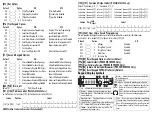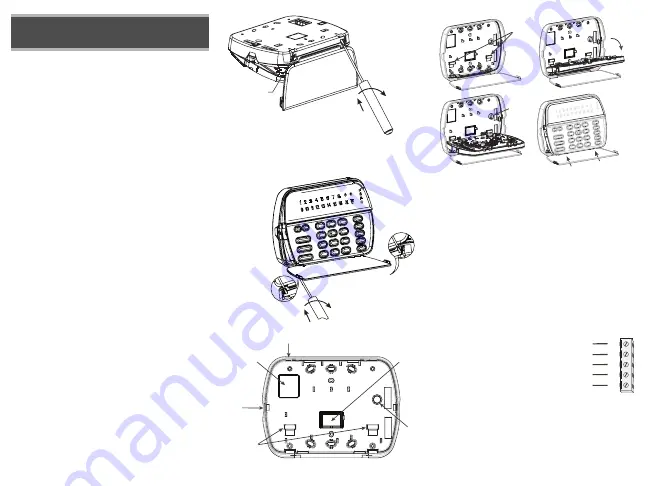
The PK55XX\RFK55XX keypads can be used on security systems with
up to 64 zones. These keypads are compatible with the following DSC
security systems:
The RFK55XX keypads combine a wireless receiver with the respective
PK55XX keypad.
Specifications
• Temperature range: -10°C to +55°C (14°F to 131°F), Tempera-
ture range for UL/ULC: 0°C to +49°C (32°F to 120°F)
• Humidity (MAX): 93%R.H.
• Plastic enclosure protection degree: IP30, IK04
• Voltage rating: 12V
DC
nominal
• Connects to control panel via 4-wire Keybus
• 1 keypad zone input/PGM output*
• PK55XX Current draw: 50mA (standby)/125mA (maximum)
• RFK55XX Current draw: 75mA (standby)/135mA (maximum)
• Wall mount tamper
• 5 programmable function keys
• Ready (Green LED), Armed (Red LED), Trouble (Yellow LED), AC
(Green LED)
• Low temperature sensor
• Frequency: 433.92MHz
(RFK55XX-433 Only)
• Up to 32 wireless zones
(RFK55XX Only)
NOTE: * Zone not to be programmed as Fire type or 24h type.
Unpacking
The Power keypad package includes the following parts:
Mounting
You should mount the keypad where it is accessible to designated
points of entry and exit. Once you have selected a dry and secure loca-
tion, perform the following steps to mount the keypad.
Disassemble Keypad
1. Removing the keypad from the backplate for the first time.
(a) Position the keypad as indicated, insert screwdriver and rotate.
2. Removing the keypad from backplate once mounted.
(a) Open door, holding it 90° to the keypad, as shown below.
(b) Insert screwdriver into slot located under the door hinge and
rotate the screwdriver.
Mount and Wire Keypad
1. Secure Keypad to wall using mounting holes. Use all 4 screws provided
unless mounting on a single gang box.
2. Place keypad into hooks on the backplate and swing down to engage.
3. Run wire through wiring slot or knockouts. Connect Keybus and PGM/Zone
wiring to keypad. Place tamper switch into tamper hole on backplate.
4. Remove keypad from hooks. Place keypad into backplate, ensure the wire
is pushed back into the wall as much as possible. Route the wire inside
the keypad ensuring high components are avoided. Snap the front assem-
bly closed, ensuring that there is no pressure to the keypad from the wire
below.
NOTE: If any tension found between the front keypad assembly and wiring,
please open the keypad reroute the wire and close again. Repeat these
steps until the keypad is closed properly.
Wiring
1. Before wiring the unit, ensure that all power (AC transformer and
battery) is disconnected from the control panel.
2. Connect the four Keybus wires from the
control panel (red, black, yellow and
green) to the keypad terminals. Refer to
diagram:
3. If programmed as an input, you can
connect a device - such as a door contact
- to the ‘P/Z’ terminal of the keypad.
This eliminates the need to run wires back to the control panel for
the device. To connect the zone, run one wire from the device to the
‘P/Z’ terminal and the other wire from the device to the B (black)
terminal. For powered devices, run the red wire to the R (positive)
terminal and the black wire to the B (negative) terminal. When
using end of line supervision, connect the zone according to one of
the configurations outlined in your system’s Installation Manual.
English
Installation Instructions
•PC580
•PC585
•PC1555MX
•PC1565
•PC1616
•PC1832
•PC1864
•PC5005
•PC5008
•PC5010
•PC5015
•PC5016
•PC5020
•One Power keypad
•Keypad inner door labels
•Four mounting screws
•1 tamper switch
•2 end-of-line resistors
•Installation Instructions
Disasembling
(Free-standing)
1. Insert the screwdriver into
slot at an angle and push
3. Repeat steps
1. and 2. for
left side
2. Rotate 90°
3. Repeat steps 1.
and 2. for right side
Disasembling
(Wall-Mounted)
1. Insert the screwdriver into
slot at an angle and push
2. Rotate 90°
Knock Out
Knock Out
Knock Out
Wiring Slot
Tamper
Hooks
Swing
to engage
Press to snap
1.
2.
3.
4.
Tamper
Hooks
PK55XX\RFK55XX
RED
BLK
YEL
GRN
To zone or
PGM output
R
B
Y
G
P/Z