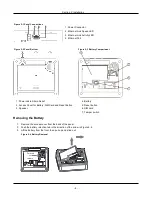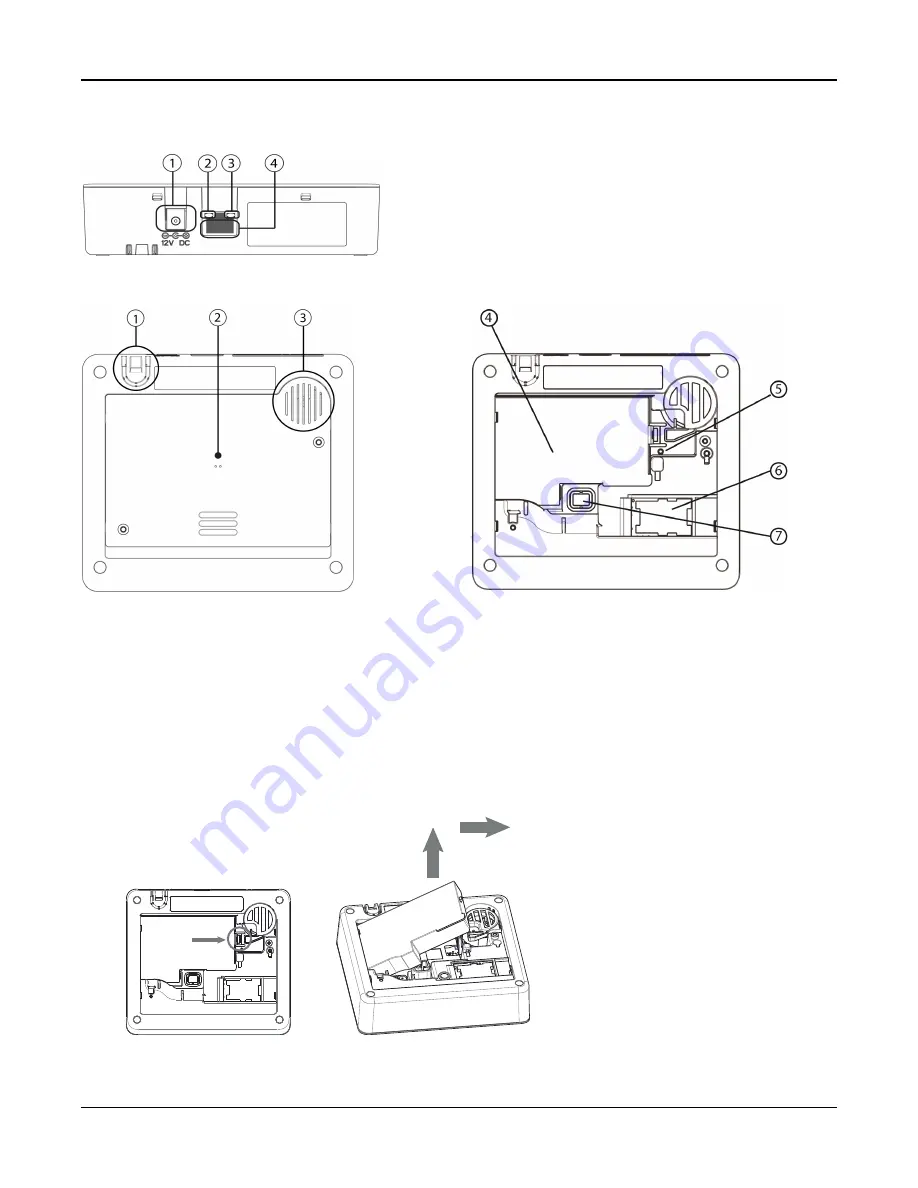
Section 2: Installation
Figure 2-1 Panel Connections
1. Power Connector
2. Ethernet Link Speed LED
3. Ethernet Link Activity LED
4. Ethernet Port
Figure 2-2 Panel Bottom
Figure 2-3 Battery Compartment
1. Power cable Strain Relief
2. Access Cover for Battery, SIM Card and Reset Button
3. Speaker
4. Battery
5. Reset button
6. SIM card
7. Tamper switch
Removing the Battery
1. Remove the access cover from the back of the panel.
2. Push the battery retention tab in the direction of the arrow in Figure 2-4 .
3. Lift the battery from the front, then pull up and slide out.
Figure 2-4 Battery Removal
Push tab
to
release
- 8 -