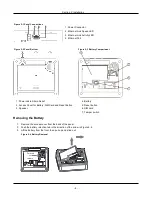Section 2: Installation
Tamper Switch
The panel includes a tamper switch under the back battery cover. If the battery cover is removed while the system is dis-
armed, the tamper condition must be cleared before arming is permitted. If the battery cover is removed while the system is
armed, the bell sounds, a system tamper is logged and communicated to the central monitoring station, and a system tem-
per trouble is displayed in the Trouble menu.
2.3 Enrolling Wireless PowerG Security Devices
Device enrollment and configuration is done using the installer portal. Refer to the wireless device programming descrip-
tions on page 1.
Wireless devices are enrolled using one of the following methods:
l
Manually entering a device-specific serial number then configuring the available options.
l
Using auto enrollment.
To auto enroll:
1. Enable auto enroll using the installer portal.
2. Power up the wireless device and press the Enroll button until the on-board LED lights steady. The serial number is
displayed.
3. Confirm you want to enroll the device then configure the available options.
4. Submit the settings to finish enrollment.
5. Continue the above process until all devices are enrolled.
The wireless devices in the table below each have a dedicated Enroll button, located on the circuit board inside the plastic
casing. A Phillips screw must be removed on most devices to gain access. Refer to the installation instructions provided
with the device for more information.
PGx901
Indoor siren
PGx924
Curtain motion detector
PGx904
PIR/Pet Immune motion detector
PGx926
Smoke detector
PGx914
PIR/Pet Immune motion detector
PGx935
Shock detector and magnetic contact
PGx905
Temperature detector
PGx944
Tower Cam motion detector
PGx911
Outdoor siren
PGx945
Magnetic contact with Aux.
PGx913
Carbon Monoxide detector
Note: enrolls automatically on power-up
PGx974
Mirror PIR with anti-masking
PGx912
Glassbreak detector
PGx975
Magnetic contact (vanishing)
PGx916
Smoke and heat detector
PGx984
Mirror PIR motion detector
PGx920
Wireless repeater
Note: hold Enroll button until red and green LEDs light steady
PGx985
Flood detector
PGx922
Glassbreak detector
PGx994
Outdoor PIR motion detector
To enroll wireless keys:
PGx929/PGx939 4-button wireless key
Press and hold [*] button until LED lights steady then release.
PGx949 2-button wireless key
Press and hold unlock button until LED lights steady then release.
PGx938 Panic key
Press and hold button until LED lights steady then release.
- 12 -