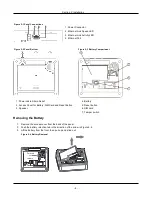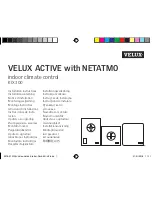Section 3: Operation
Section 3: Operation
This section describes how to use the iotega‘s integrated keypad.
3.1 Using the Integrated Keypad
The iotega includes a built-in, touch sensitive keypad that activates by proximity. From the keypad, users can arm and dis-
arm the system, view system troubles, and activate the Fire (F), Auxiliary (A) and Panic (P) keys.
The integrated keypad can be configured to work on any partition.
Figure 3-1 Keypad - Normal Operating Mode
Figure 3-2 Keypad - Shift Mode
3.1.1 Key Functions
The following keys are enabled during normal operating mode:
Key Description
(0-9) numeric entry (access code)
#
clear entries, return to previous screen
*
[*] 2 for Troubles, see on page 45.
[*] 8 to enable WiFi access point (for adding IP devices such as the touchscreen keypad). See on the facing page.
↑
Shift mode switches between numeric and Emergency keys
3.1.2 Emergency Keys
The Fire, Auxiliary and Panic keys can be enabled independently by the installer. All three are enabled by default. The
Emergency keys behave as follows:
Key
Alarm Type
Indication
Reporting Code
Fire
Keypad beeps 3 times. Siren sounds. Signal sent to monitoring station
Fire Alarm (if pro-
grammed)
Auxiliary
Keypad beeps 3 times when activated and 10 times when the event is suc-
cessfully received by the central monitoring station.
Auxiliary alarm
Panic
Keypad beeps three times and a signal is sent to the monitoring station.
Can be configured as audible or silent
Panic alarm
- 13 -