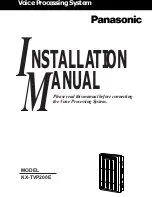Chapter 5 Auto Attendant
5-3
Figure 5-2
To Create/Edit Extension Blocks
1. Choose
Auto Attendant > Extensions.
2. Click
the
Edit
tab. An Extension Block dialog box opens.
3.
Specify the following information for the block:
Starting Extension
The starting extension number of the block. All extensions
between the Starting and Ending Extension will be available for call transfer. The
Starting Extension number must be smaller than the Ending Extension number and
have the same number of digits as the Ending Extension number.
Ending Extension
The Ending Extension number specifies where the extension block
ends.
Assistant Extension
When an extension in is not answering or busy, the call will be
redirected to the Assistant Extension of that block. This is an optional attribute for
each Extension Block, and is only supported in the Supervised Transfer Mode.
(For
Supervised Transfer Mode, see page 4-8)
4. Click
Update
after setting up one block, then continue to define the next block.
5. Click
OK
or
Apply
once you are done with all the Extension Blocks setup you want.
Creating Operator/Extension Groups
An Operator/Extension Group is a group of related extensions. With IM1200
Operator/Extension Groups you can perform simple ACD tasks, and maximize the
productivity of your Auto Attendant. You can also create a mailbox and record a greeting
for each group and access the group via Name Directory. It is very useful when you wish to
use IM1200 for call distribution management.
Summary of Contents for IM 2000
Page 1: ...User Manual IP Enabled Voice Mail System Version 1 2 IM...
Page 28: ...Chapter 4 Integration with PBX 4 13 Figure 4 8...
Page 72: ...Chapter 9 DTMF Programming 9 14 Figure 9 2...
Page 73: ...Chapter 9 DTMF Programming 9 15 Figure 9 3...
Page 74: ...Chapter 9 DTMF Programming 9 16 Figure 9 4...
Page 75: ...Chapter 9 DTMF Programming 9 17 Figure 9 5...
Page 76: ...Chapter 9 DTMF Programming 9 18 Figure 9 6...