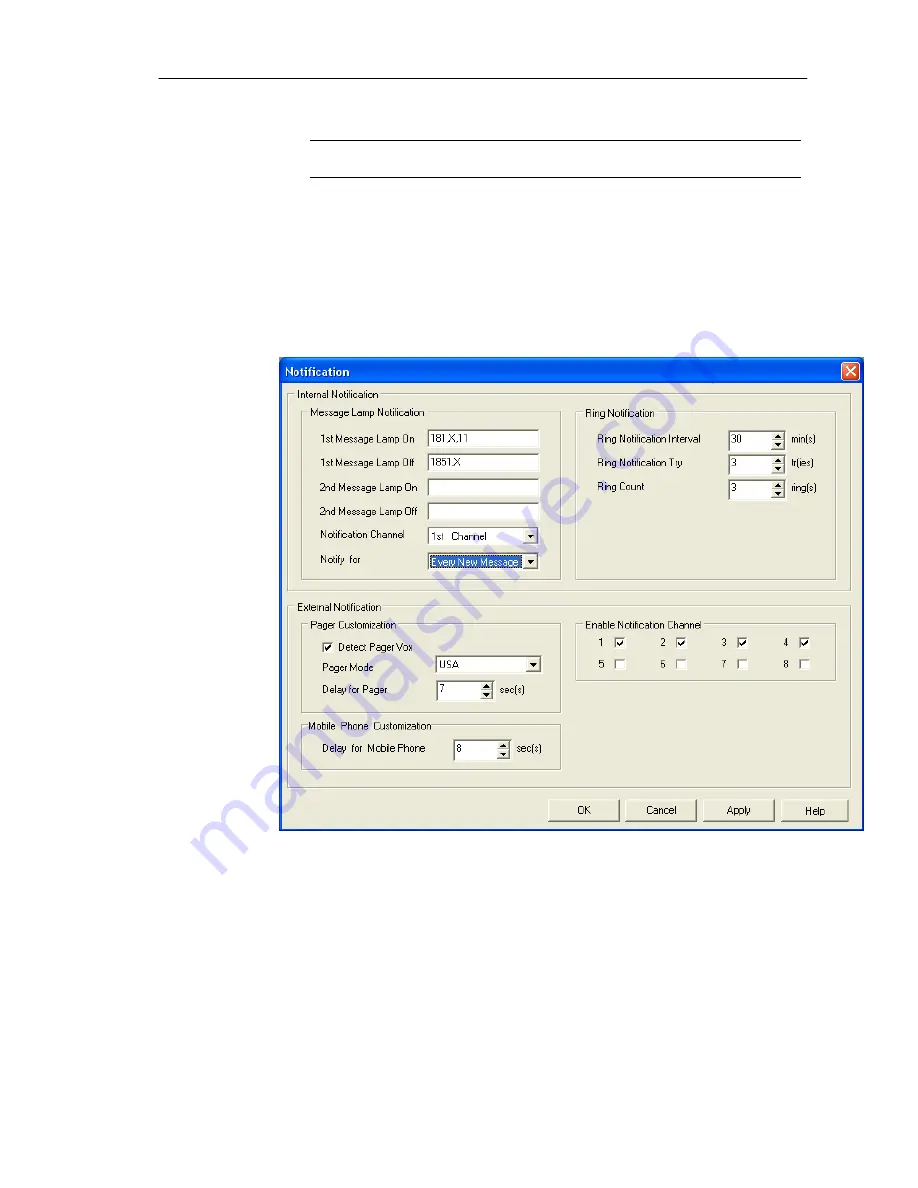
Chapter 6 Voice Messaging
6-3
Silence Timeout to Stop Recording
When IM1200 detects continued silence for the
defined length of time, IM1200 will stop the recording and disconnect the call.
Note:
If the recording is stopped by this function, and the recording time is less than the
Minimum Message Length, the message will not be saved.
Setting Up Message Notifications
IM1200 has the ability to notify the mailbox owner when a new voice message is received.
To Set Up Internal Notification Parameters
1. Choose
Voice Mail > Notification.
2.
Click the
Edit
tab. A
new Notification dialog box opens.
Figure 6-2
3. Define the following parameters:
Message Lamp On/Off
There are 2 sets of Message Lamp On/Off Sequences. Most
PBXes will only use one set of Message Lamp On/Off Sequences, while some other
PBXes provide two sets of sequences. When both sets are entered, IM1200 will initiate
the first sequence, then the second sequence consecutively.
Internal Notification Channel
The internal notification can be assigned to one
channel of IM1200. The assigned channel will notify the extension of new messages
when it is unoccupied. It is recommended to assign the Internal Notification Channel
to a channel that’s least often occupied.
Summary of Contents for IM 2000
Page 1: ...User Manual IP Enabled Voice Mail System Version 1 2 IM...
Page 28: ...Chapter 4 Integration with PBX 4 13 Figure 4 8...
Page 72: ...Chapter 9 DTMF Programming 9 14 Figure 9 2...
Page 73: ...Chapter 9 DTMF Programming 9 15 Figure 9 3...
Page 74: ...Chapter 9 DTMF Programming 9 16 Figure 9 4...
Page 75: ...Chapter 9 DTMF Programming 9 17 Figure 9 5...
Page 76: ...Chapter 9 DTMF Programming 9 18 Figure 9 6...































