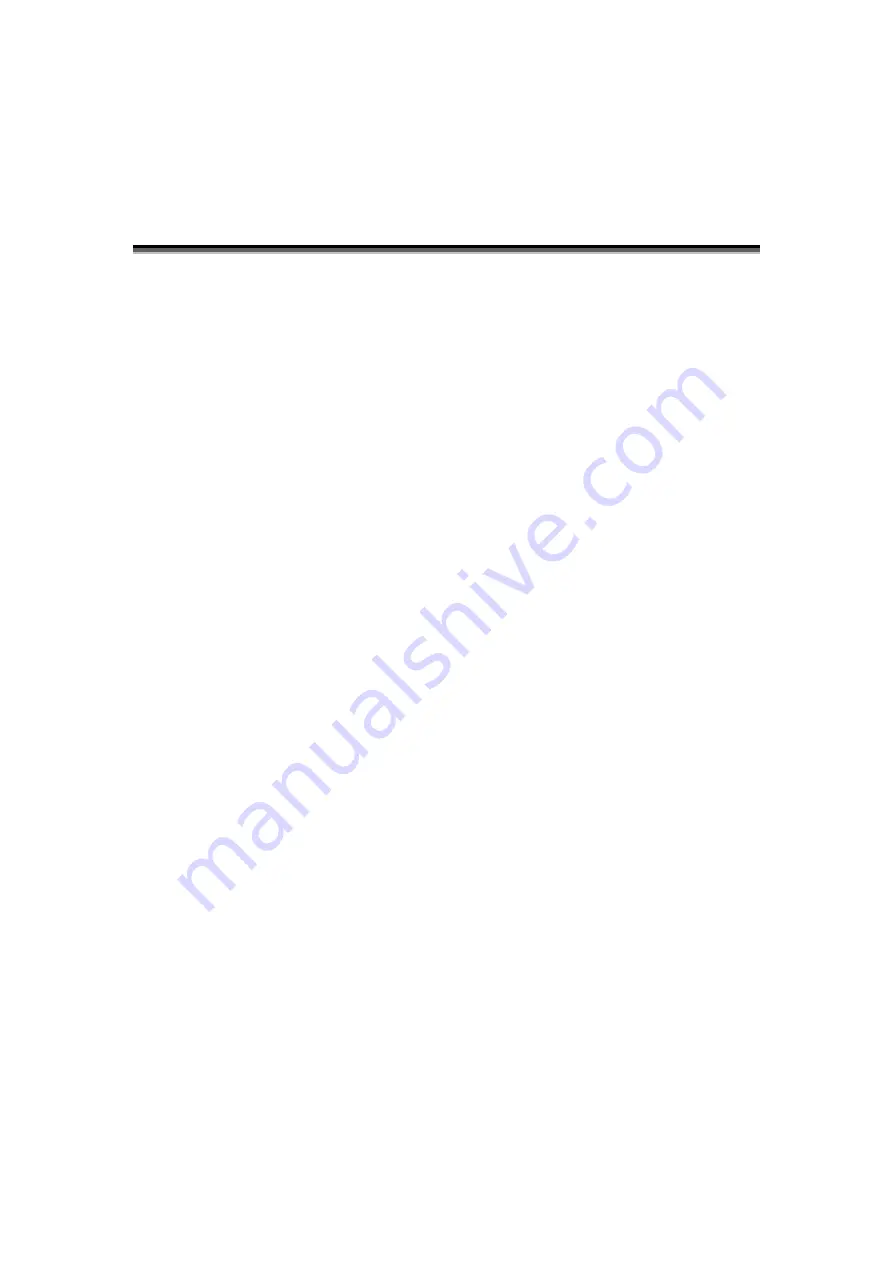
28
Chapter 4
Cautions when using SEED-XDS560v2
1.
Do not plug or unplug emulator JTAG cable when it is working
2.
When using the configuration tools, it is necessary to use USB cable to connect XDS560v2
with the computer;
3.
When configuring network IP of the emulator, ensure that the emulator’s IP and the
computer’s IP are in the same network segment;
4.
If you have modified IP, you must restart the emulator to make it work normal.
5.
When removing the emulator, to protect the cable working normally, please note that do not
strain the JTAG cable or pull it hard.
6.
Please connect JTAG cable in a right way, otherwise it will lead the emulator or target system
broken. In order to prevent you from plugging wrong port, the six pin in JTAG has been
blocked.
Summary of Contents for SEED-XDS560v2
Page 1: ...SEED XDS560v2 JTAG Emulator User s Guide 2011 05 DSP Development Systems ...
Page 2: ...SEED XDS560v2 JTAG Emulator Installation User s Guide http www seeddsp com Version A 2011 7 ...
Page 15: ...14 2 Click Next 3 Choose I access the terms of the license agreement click Next ...
Page 17: ...16 6 Install driver 7 Click Finish finish the installation of driver ...
Page 30: ...29 Appendix A JTAG Adaptor Introduction A 1 SEED XDS560v2_6014_v0 3 ...




































