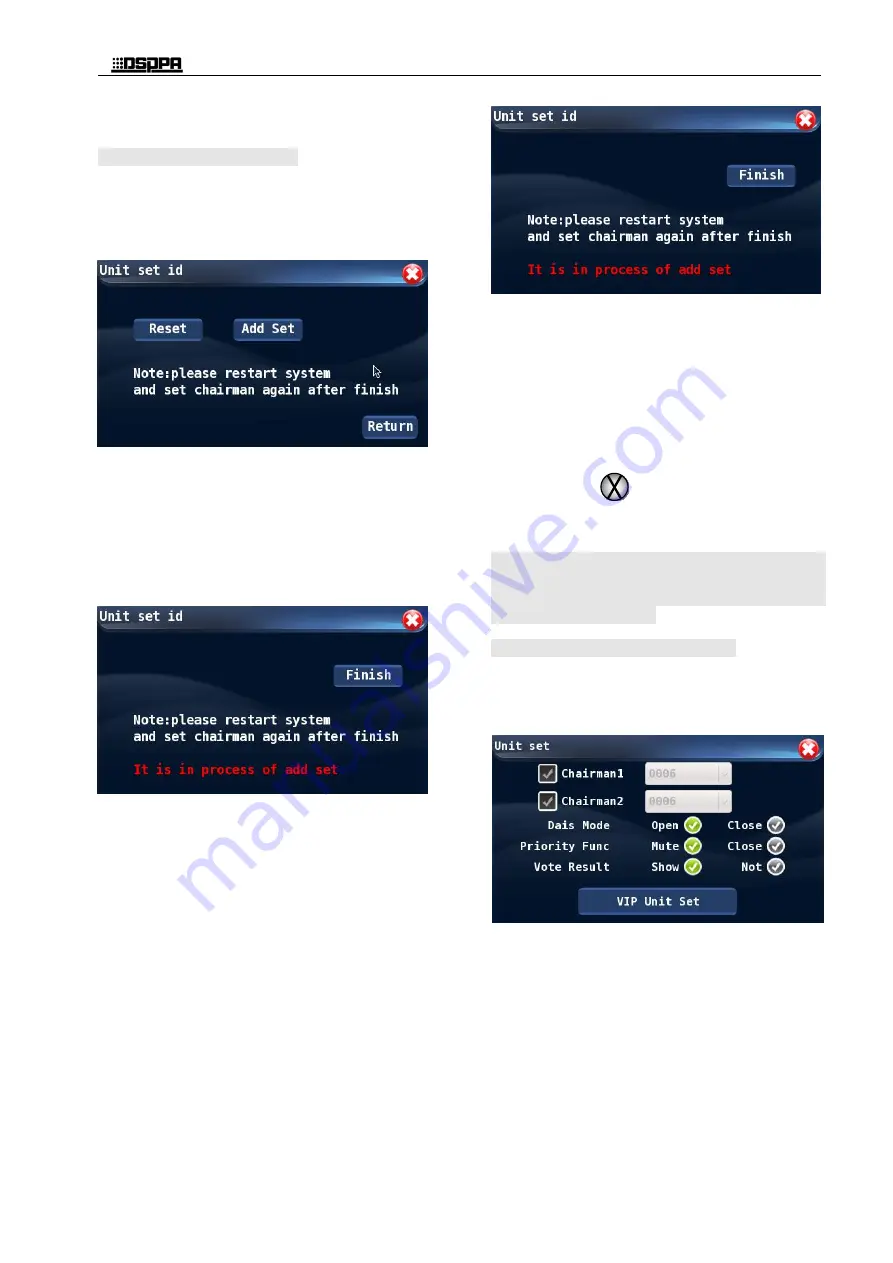
*
*
Conference Host
12
interface.
4.2.4 Microphone unit set ID
Touch the "Unit numbering" button on the "System
setup" interface to enter the unit numbering
interface which is as shown below:
On this interface, the user can renumber all the
existing conference units and number the newly
connected units.
1) Renumbering
On the "Unit Numbering" interface, the user
can touch the "Renumber" button to enter the
renumbering interface which is as shown
below:
On the interface shown above, the user should
set up the unit ID on the conference units to be
renumbered (please refer to the description on
conference setup section for information with
respect to unit numbering operations). After
the operation has completed, the user should
touch the "End" button as shown above, to exit
the interface.
After all conference units are numbered, the
unit IDs renumbered will take effect after the
conference controller is power off and
restarted.
2) Add new ID
On the "Unit Numbering" interface, the user
can touch the "Add new ID" button to enter the
operation interface which is as shown below:
The user should set up the IDs on newly added
conference units and after the setup operation,
he/she should touch the "END" button on the
interface shown above to exit the interface.
After all new conference units are numbered,
the newly added unit IDs will take effect after
the conference controller is power off and
restarted.
After the conference units are numbered, the user
may touch the
icon on the upper right corner
of the "Unit Numbering" interface to exit the
numbering interface.
Tips: After the conference units are renumbered,
the camera tracking information and the
chairman unit assigned will be deleted, so the
user needs to reset them.
4.2.5 Conference microphone setting
Touch the "Unit Setup" button on the "System
setup" interface to enter the unit setup interface
which is as shown below:
On the unit setup interface, the following setup
operations are available:
"Chairman unit 1"
"Chairman unit 2"
"Platform mode"
"Priority"
"Vote result display"
"Setting of VIP units"
1) Chairman unit
D62 series smart digital conference system allows 2
Summary of Contents for D6201
Page 2: ...此页留空供用户记事 ...












































