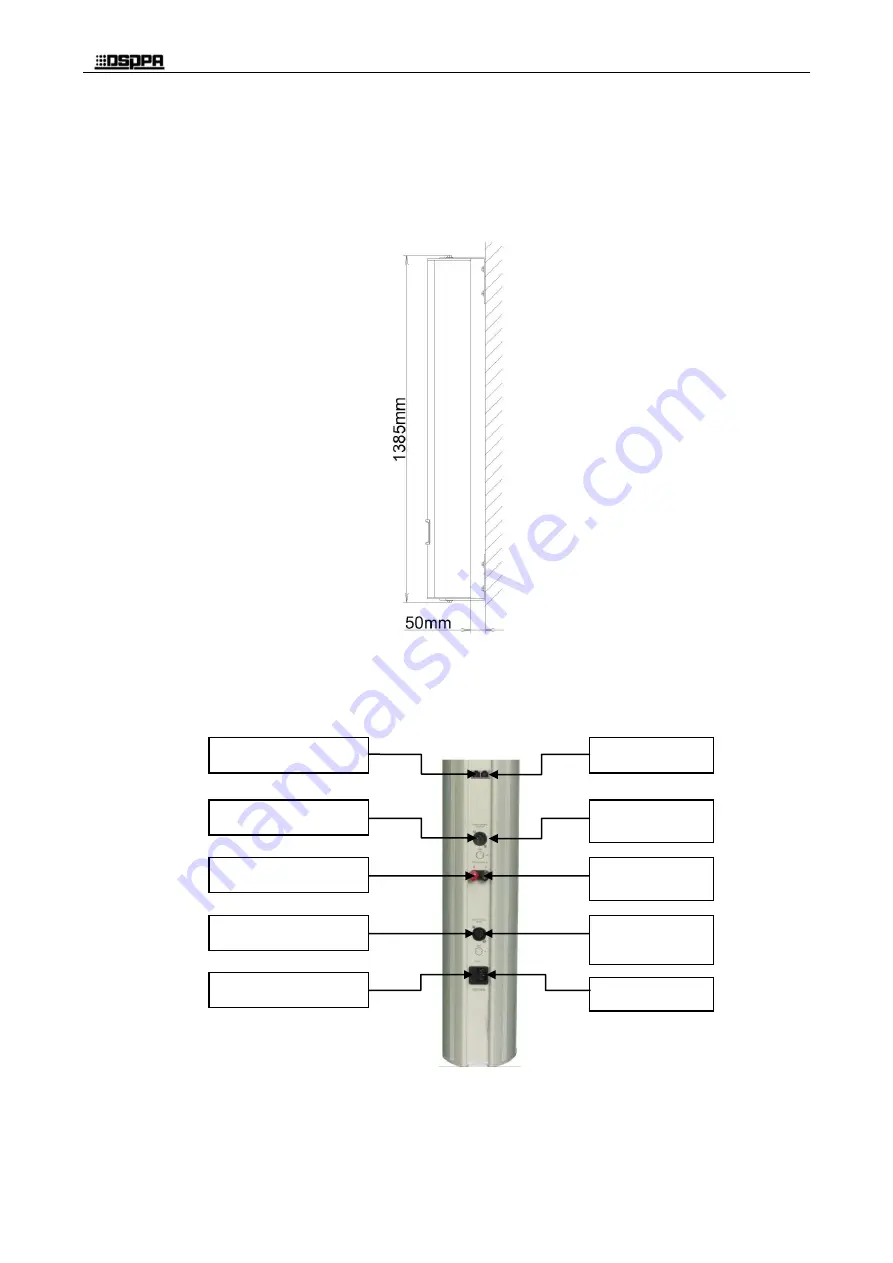
*
Public Address System
Operating Instructions
2
4. Installation Schematics:
1. Select a proper position on the surface where the sound column is to be installed, and fix two screws
ø8mm. As shown on right, mount the bracket and fix the sound column.
2. Connect the wire correctly as described in Section 5. Check if the sound column is secure and confirm
that the connection is correct. Then, insert the power cable of sound column into AC electric grid.
5. Description of Back Ports
70V/100V input
300mV line input
Connect
with
amplifiers
Connect with audio
sources
(CD/DVD/MIC etc.)
300mV line output
Output
to
other
amplifiers
Test interface
Test interface
Power fuse holder
AC
Power
supply
interface


























