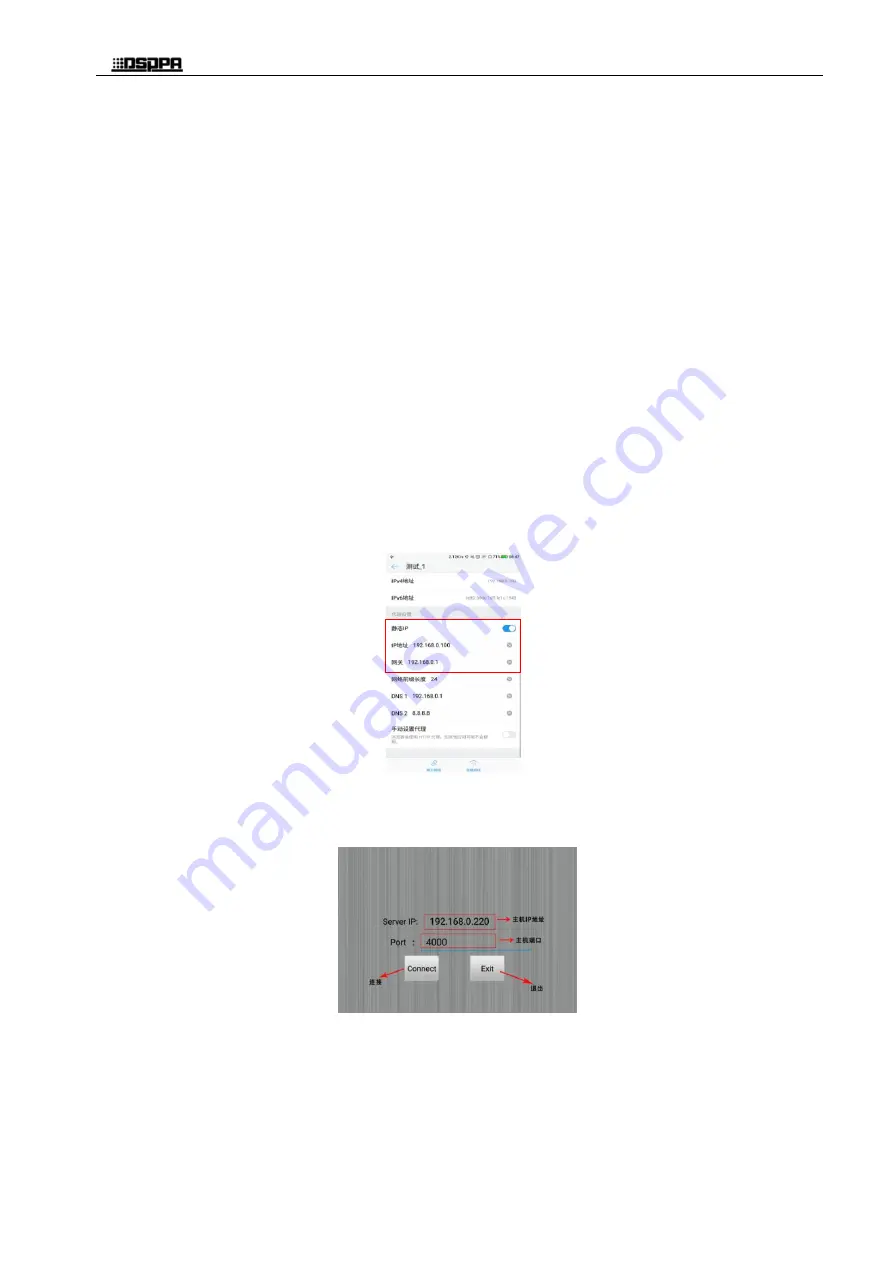
* *
Digital Audio Matrix
5
C. Installation Instruction
3.1 Installation in phone
Double-click to install the APP, according to the instructions to install.
3.2 Installation in PC
Click the software to open the software page.
D. Operating Guide
4.1 Linkage Instruction
4.1.1 Phone
1. First connect the MAG808 host device;
2. Connect the host device to LAN;
3. Connect the desired Android phone to the WIFI in the LAN where the host device is connected and set the
static IP address of the phone. The static IP address should be in the same network segment with the IP address of
the host device (e.g the host device IP is:
192.168.8.
220, the static IP address of the phone should
be :
192.168.8.
100.):As shown below:
4. Enter the software connection interface and input the host's IP address and port number. As shown below:










































