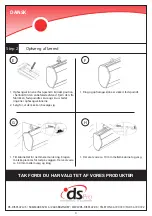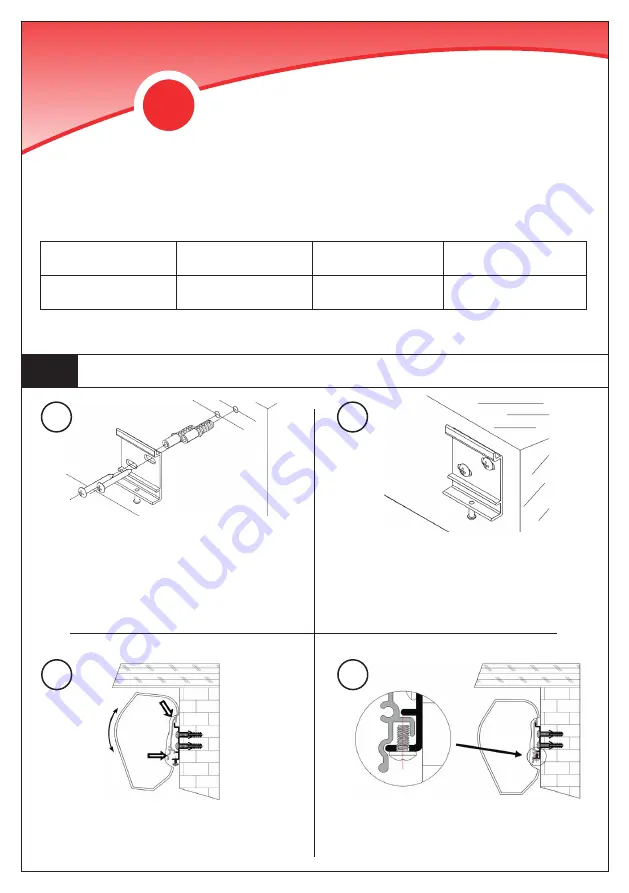
ENGLISH
7
Mounting instruction
1. Mark the places where the holes for the bracket
must be placed. Make sure they are leveled.
2. Drill holes and insert rawlplugs. Make sure no
plug is left outside the wall.
3. Mount the wall bracket to the wall with screws.
Step 1
SUPPLIED PARTS LIST
Screen - 1 pcs.
M4x12 screws - 2 pcs
M6x12 screws - 2 pcs. M5x40 screws - 4 pcs.
Rawlplugs - 4 pcs.
Hook & Rings - 2 set
Wall bracket - 2 pcs.
Mounting track - 2 pcs.
1. Wall bracket mounted on the wall.
A
B
1. Mount the wall bracket into the slot at the back of
the cassette while inserting the screw at the
bottom of the wall bracket.
1. Tighten the screws in the bottom of the wall
bracket. It is important that the screws are
installed and tightened properly. Otherwise the
screen may fall down.
C
D