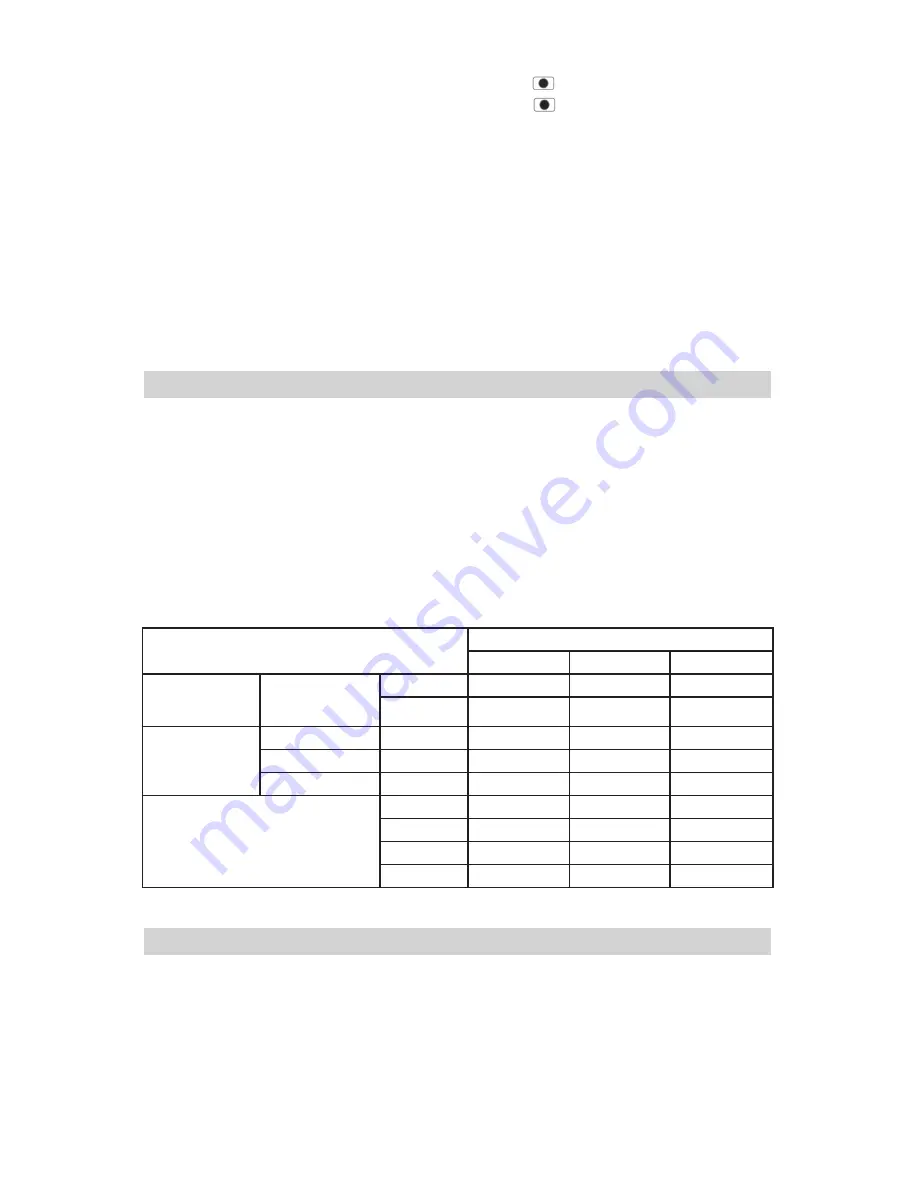
•
14
•
If the output is on, press the Start/Stop (
6.
) button. If the output is
already off, do not press the Start/Stop (
) button.
Read the voltage on the digital display.
7.
General Charging Notes
Fans:
The charger is designed to control its cooling fans for efficient
operation. Consequentially, it is normal for the fans to start and stop when
maintaining a fully charged battery. Keep the area near the charger clear
of obstructions to allow the fans to operate efficiently. NOTE: The charger
has thermal protection, and it will shut down if it gets too hot.
Voltage:
The voltage displayed during charging is the charging voltage
and is usually higher than the battery’s resting voltage.
CALCULATING CHARGE TIME
12.
Use the following table to more accurately determine the time it will take to
bring a battery to full charge. First, identify where your battery fits into the
chart.
NR means that the charger setting is NOT RECOMMENDED.
Find your battery’s rating on the chart below and note the charge time
given for each charger setting. The times given are for batteries with a 50
percent charge prior to recharging. Add more time for severely discharged
batteries.
BATTERY SIZE/RATING
CHARGE RATE/CHARGING TIME
4 AMP
20 AMP
70 AMP
SMALL
BATTERIES
Motorcycle,
garden,
tractor, etc.
6 - 12 AH
1 - 2 hrs
NR
NR
12 - 32 AH
2 - 5 hrs
NR
NR
CARS/TRUCKS
200 - 315 CCA
40 - 60 RC
5 ¾ - 7 ¼ hrs
1 ¼ - 1 ½ hrs
20 - 25 min
315 - 550 CCA
60 - 85 RC
7 ¼ - 9¼ hrs
1 ½ - 2 hrs
25 - 30 min
550 - 1000 CCA 80 - 190 RC
9 ¼ - 17 ½ hrs
2 - 3 ½ hrs
30 min - 1 hr
MARINE/DEEP CYCLE
80 RC
8 ¾ hrs
1 ¾ hrs
30 min
140 RC
13 ½ hrs
2 ¾ hrs
45 min
160 RC
15 hrs
3 hrs
1 hr
180 RC
16 ½ hrs
3 ½ hrs
1 ¼ hrs
MAINTENANCE INSTRUCTIONS
13.
Before performing maintenance, unplug and disconnect the battery char-
13.1
ger (see sections 6.7 and 7.6).
After use, unplug the charger and use a dry cloth to wipe all battery corro-
13.2
sion and other dirt or oil from the terminals, cords, and the charger case.
Summary of Contents for INC-700A
Page 2: ......
















































