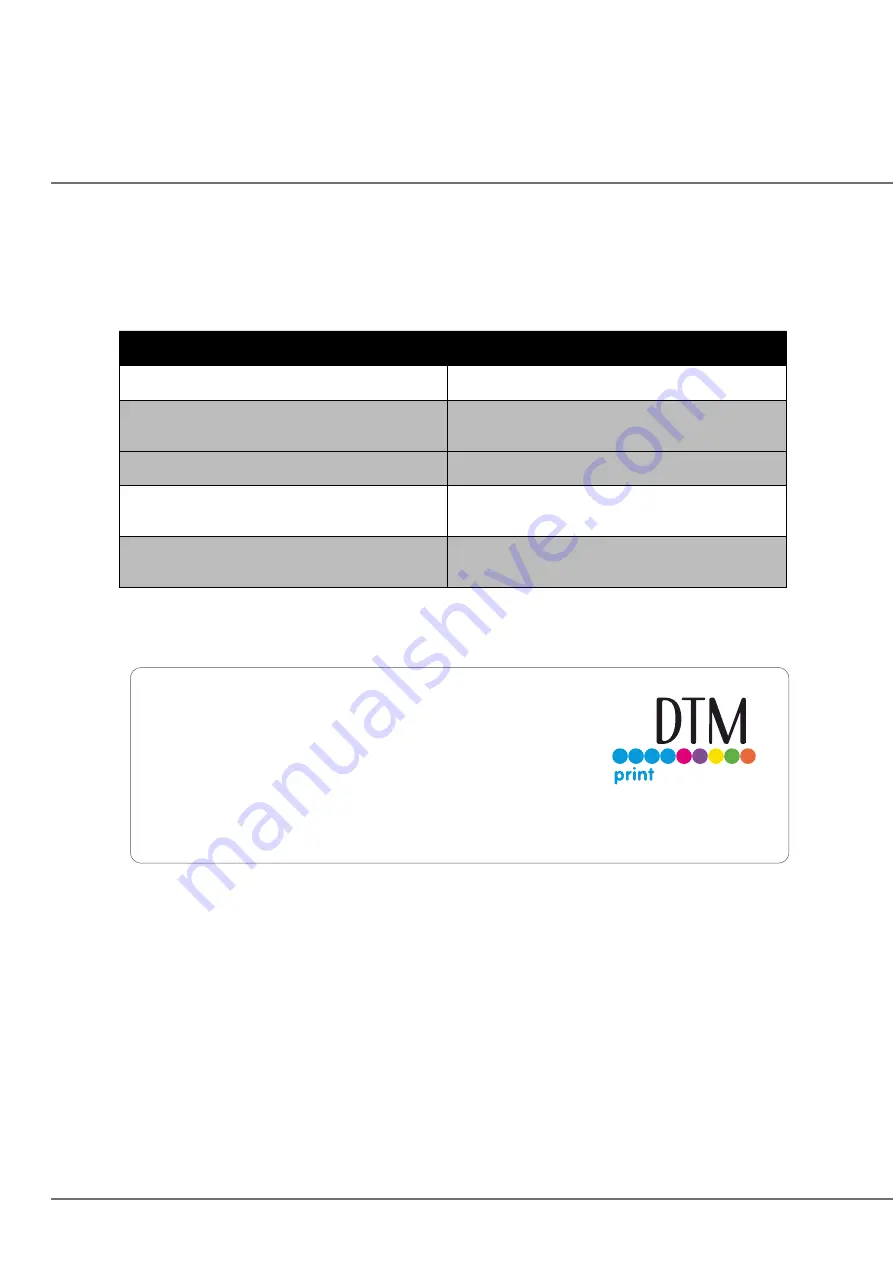
112 |
6D Technical Support.
If you have difficulties operating your Printer, contact technical support using one of the methods listed
below.
Source
Location
Primera Knowledge Base
www.primera.com/kb
BarTender Software Help files
Open the software. Click on the Help
Menu - Contents
Email Support
support@primera.com
Phone Support
763-475-6669 (Mon - Fri 7 a.m. - 10 p.m CST
and Saturday 11 a.m. – 8 p.m.)
Chat
http://primera.com - look for the chat
prompt on lower right
Technical DTM Print Support
Contact the DTM Print support team Mondays - Thursdays
from 9:00 - 17:00 and Fridays from 9:00 - 15:00 using the
online live chat
at the webpage
dtm-print.eu
, fill out the
online support from at
support.dtm-print.eu
or write us
anytime an email to
support@dtm-print.eu.
This service is free for all our customers.
Summary of Contents for LX610e
Page 71: ... 71 5 Center the image horizontally and vertically to the Page ...
Page 88: ...88 1 Choose Start a new BarTender document ...
Page 89: ... 89 2 Select Blank Template Click Next 3 Select Color Label 610e Click Next ...
Page 109: ... 109 4 Prepare items needed for procedure 5 Soak the paper towels in water for 5 seconds ...



































