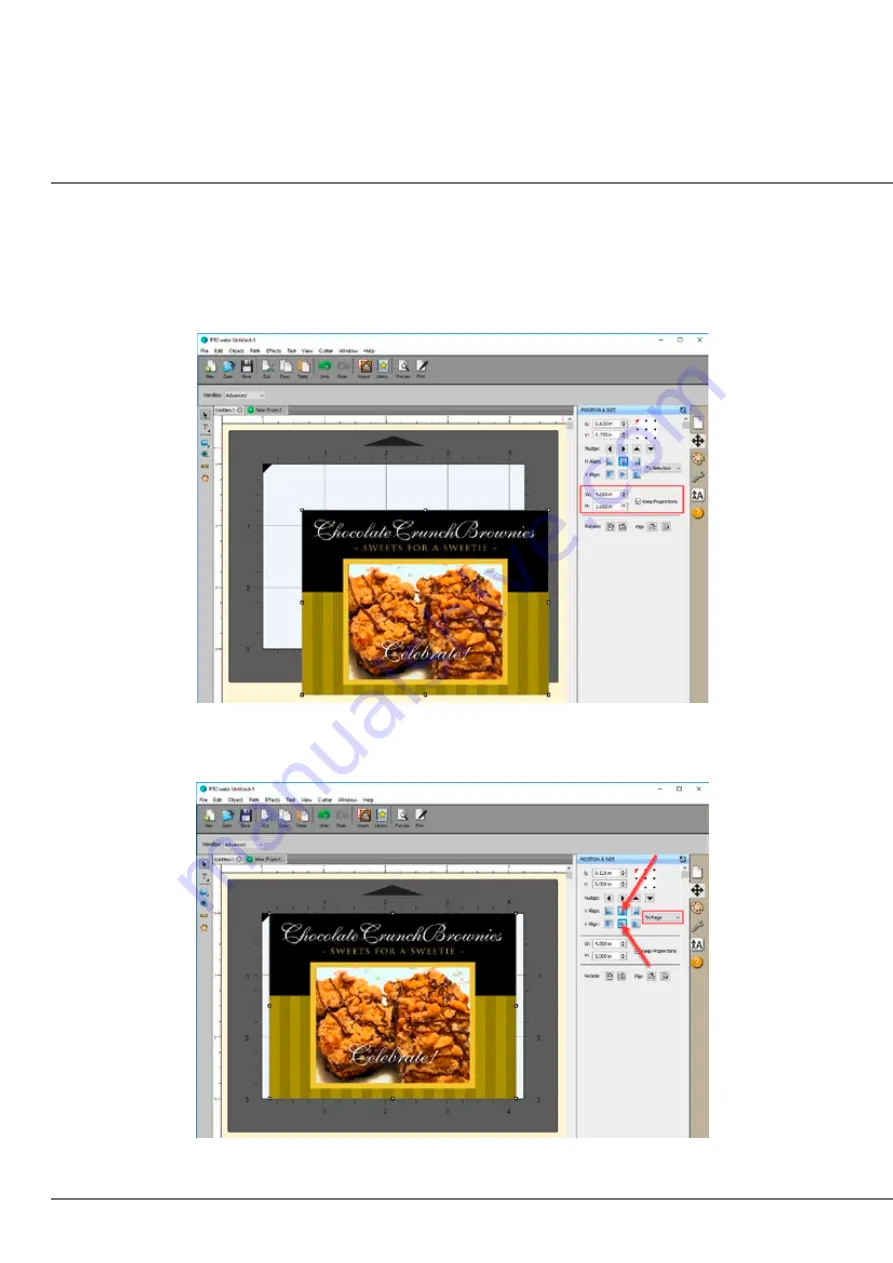
56 |
3. The file will appear on your page layout.
4. You can manually move it on your page or increase the size. However, a better option is to use the
Position and Size window. Set the size to match the size of the page layout. In this case set the
width to 3.25” and check the Keep Proportions box.
5. Center the image horizontally and vertically to the Page.
Summary of Contents for LX610e
Page 71: ... 71 5 Center the image horizontally and vertically to the Page ...
Page 88: ...88 1 Choose Start a new BarTender document ...
Page 89: ... 89 2 Select Blank Template Click Next 3 Select Color Label 610e Click Next ...
Page 109: ... 109 4 Prepare items needed for procedure 5 Soak the paper towels in water for 5 seconds ...
















































