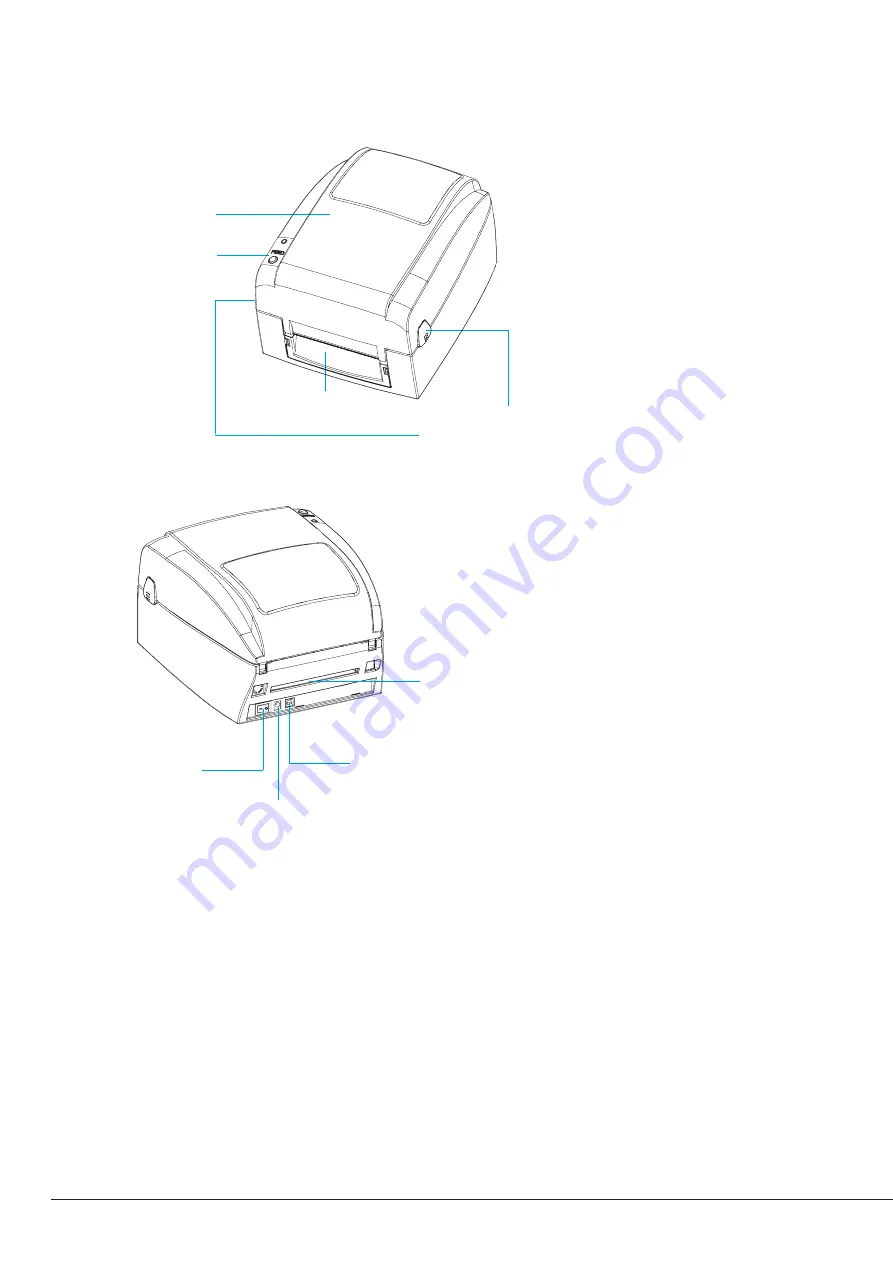
6 | Getting Started
1 C Getting To Know Your Printer
FX510e Overview
Front View.
This illustration shows the front of the printer with its control buttons and LED indicator light.
Top Cover
Operation Panel
Cover Open Buttons
Release buttons for opening the
printer cover
Front Cover
Rear View.
This illustration shows the USB input port and power switch found on the rear panel of the printer.
Power Switch
Power Jack
USB Port
Fan-Fold Label Insert
Feed slot for external label
feeding
Summary of Contents for FX510e
Page 4: ......
Page 31: ...FX510E 190305 ...







































