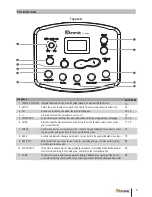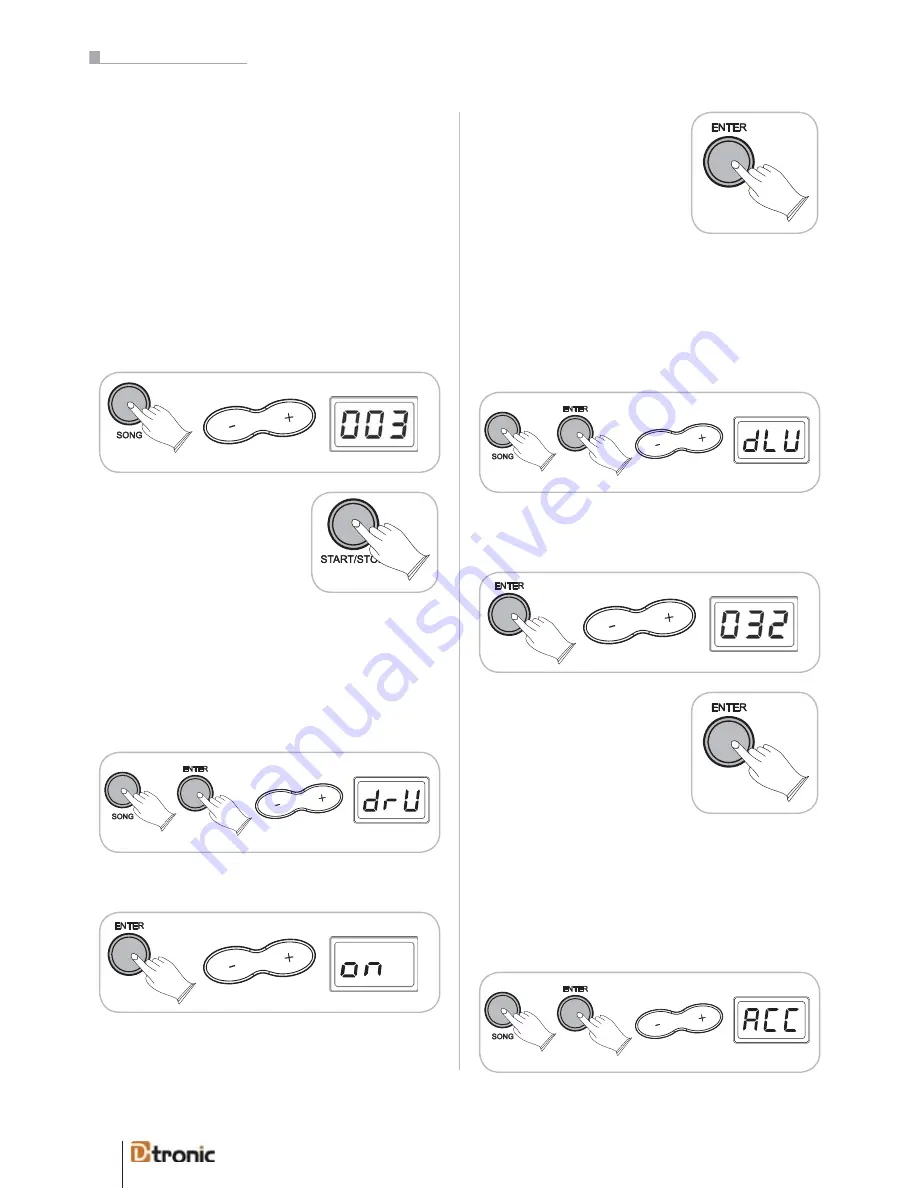
20
Press ENTER, use +/- to select on (on) or off (oFF).
Press ENTER to confirm (or BACK
to cancel).
Drumkit volume level
To balance the volume between the drumkit sounds and the
backing tracks played back in song mode, you can lower or
raise the volume of the drumkit sounds separately.
Press SONG, press ENTER, use +/- to select dLU.
Press ENTER, use +/- to select the level in a range between
000 – 032.
Press ENTER to confirm (or BACK
to cancel).
Backing tracks volume level
To balance the volume between the drumkit sounds and the
backing tracks played back in song mode, you can lower or
raise the volume of the backing tracks separately.
Press SONG, press ENTER, use +/- to select ACC.
6. Song functions
The drumkit is equipped with 30 songs presets and 2 de-
mosongs, that can be played back while you are playing the
drums. The tempo of the song can be adjusted with the TEM-
PO/TAP button. Please see page 52.
Choose and play songs
When you press the SONG button you can choose between
the 30 songs (001 – 030) and the demosongs 1 and 2 by
using the + /-buttons.
The playback can be initiated or
stopped by pressing the START/
STOP button.
Drum on/off
With this function the main drum track of a song can be swit-
ched off, so you can play along with the song‘s backing tracks
just hearing your own drumming part.
Press SONG, press ENTER, use +/- to select drU.
The drum kit is equipped with 30 songs presets and 2
demo songs, that can be played back while you are playing
the drums. The tempo of the song can be adjusted with the
TEMPO/TAP button. Please see page 22.
When you press the SONG button you can choose between
the 30 songs (001 – 030) and the demo songs 1 and 2 by
using the + /-buttons.
To balance the volume between the drum kit sounds and the
backing tracks played back in song mode, you can lower or
raise the volume of the drum kit sounds separately.
To balance the volume between the drum kit sounds and the
backing tracks played back in song mode, you can lower or
raise the volume of the backing tracks separately.
Drum kit volume level
Part 5: Configuring the drum kit