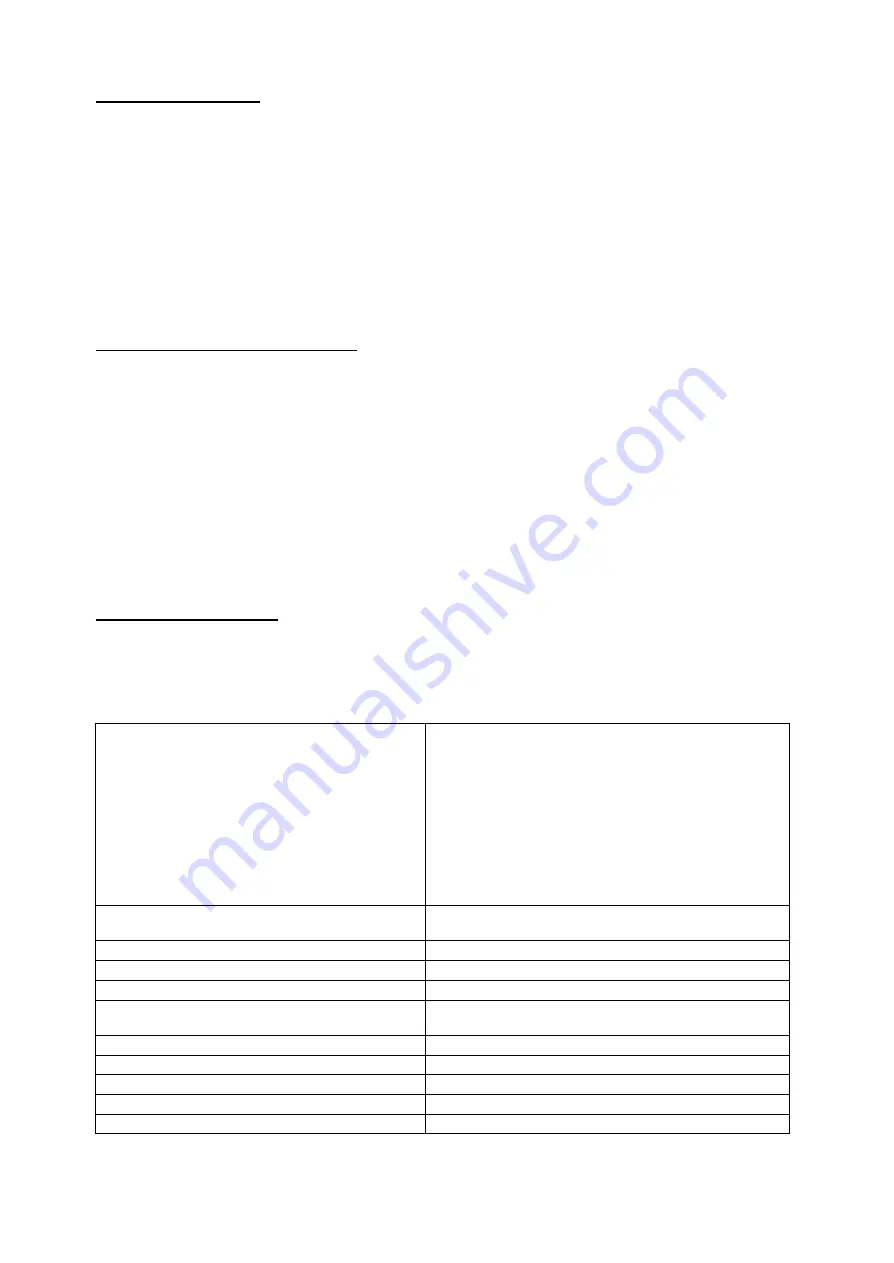
12
9.1 DMX addresses
TITAN SOLO HP can be controlled with 10 DMX channels (Default).
In order to use the unit in 10 DMX channels mode (Default), set the following
addresses on the mixer:
Projector 1 A001
Projector 2 A011
If you want to select the next projector, just ad
d “10”
Projector 3 A021
…..
A….
projector 6
A051
9.2 Selecting the DMX address
1) Press the UP-DOWN key until you reach the required DMX address. The numbers
on the display will start to flash (but the new DMX address hasn't yet been set).
2) Press ENTER to confirm your selection. The numbers on the display will stop
flashing and the projector is now controlled by the new DMX address.
TIPS: if you keep pushed the UP or DOWN keys, the channels are calculated more
quickly and you get a faster selection.
2) Press ENTER to confirm your selection. The numbers on the display will stop
flashing and the projector is now controlled by the new DMX address.
10- RDM FUNCTIONS
By using a RDM controller it is possible to set DMX address, DMX mode and other
parameters.
TITAN SOLO HP accepts the following RDM commands:
DEVICE_INFO
To read the following parameters:
RDM protocol version
Fixture model ID
Fixture type
Software version ID
DMX channels
DMX mode
DMX address
Total sub-fixtures
Total sensors
IDENTIFY_DEVICE
All LED channels ON at max power to identify the
fixture
DMX_START_ADDRESS
To read / set the DMX address
SOFTWARE_VERSION_LABEL
Software version ID
SUPPORTED_PARAMETERS
List of all supported parameters
PARAMETER_DESCRIPTION
Description / details of Manufacturer Specific
parameter as “NO DMX ACTION”
DMX_PERSONALITY
To set the DMX mode
DMX_PERSONALITY_DESCRIPTION
Description / details of the DMX mode
DEVICE_MODEL_DESCRIPTION
Description / details of the Fixture model
MANUFACTURER_LABEL
Producer ID
SENSOR_DEFINITION, SENSOR VALUE
LED Temperature
Summary of Contents for 03.LTB001P11FC10
Page 1: ......
Page 9: ...9 8 INPUT OUTPUT CONNECTIONS...
Page 10: ...10 8 1 LED CONNECTIONS...
Page 26: ...26 NOTES...
Page 27: ...27 NOTES...








































