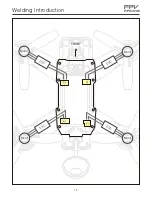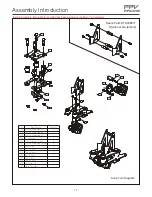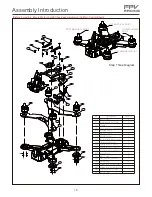USB Socket Placement
Safety Note (Receiver Setting - CleanFlight)
3
fpv
RAcing
Select Receiver Signal (PWM,PPM,SBUS,DSM)
- Download CleanFlight into your Computer as
https://chrome.google.com/webstore/detail/cleanflight-configurator/enacoimjcgeinfnnnpajinjgmkahmfgb?hl=en-US
- Download the
Version 1.2.4
and install it as
Extensions
in Goggle Chrome as
https://github.com/cleanflight/cleanflight-configurator/releases/tag/CLFL_v1.2.4
- Connect the Main Control Board to computer by USB Cable
- Enter the Receiver table
- Select the Receiver Brand which you are using -
Clean Flight Setting:
Press “Save” after setting.
Select the receiver brand which you are using - AETR1234(Futaba/Hitec) or
TAER1234(JR/Spektrum/Graupner)
Enter the Receiver table