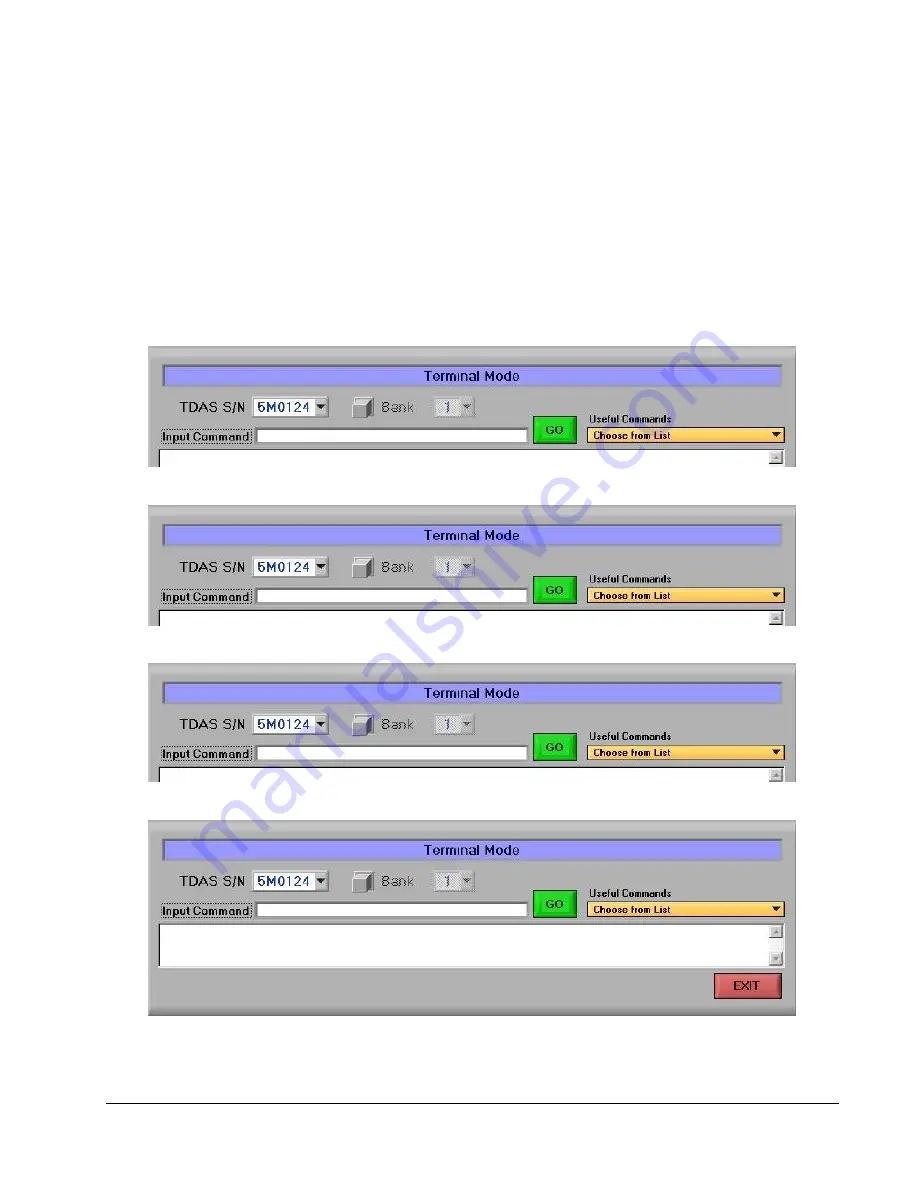
TDAS G5 DAS
User’s Manual
October 2019
17
11000-00010-MAN (Rev. 5)
The following commands are used to read and set the network parameters:
fpget
–
Get parameter (print parameter from flash memory)
Command
fpget <name>
- read parameter
fpset
–
Set parameter (set parameter into flash memory)
Command
fpset <name> <value>
- set parameter
Confirm or change the “TDAS S/N” field.
Type the command on the
“Input Command”
line. Click “GO” or hit the return key.
The response is:
To verify the change, type:
The response is:
Click on “EXIT” when finished.
fpset myip 192.168.0.124
FPSET: myip=192.168.0.124
fpget myip
FPGET: myip=192.168.0.124




































