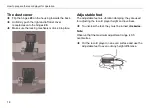USB port
19
USB port
System requirements
Before making the connection, please ensure that the
computer system fulfils the following requirements:
Windows PC or MAC
USB port (at least 2.0 recommended)
Windows or macOS operating system
Memory: > 512 MB
CD or DVD burner for creating audio CDs
Free hard drive space for the software installation
Additional free hard drive space for digitalising your
music
Note:
The Audacity® software is a free open-source
application distributed under the GNU General Public
Licence (GPL). Please check their website to see if
an update is available. Newer versions or updates
are available from http://audacity.sourceforge.net as
needed.
You can also use any other PC audio recording
software.
Note:
Read the instructions for the Sequenzer software before
installation and commissioning.
Audacity QR code
Note:
Download of the last tested
version and useful tips for
set-up can be found online
at:
http://www.dual.de/audacity/