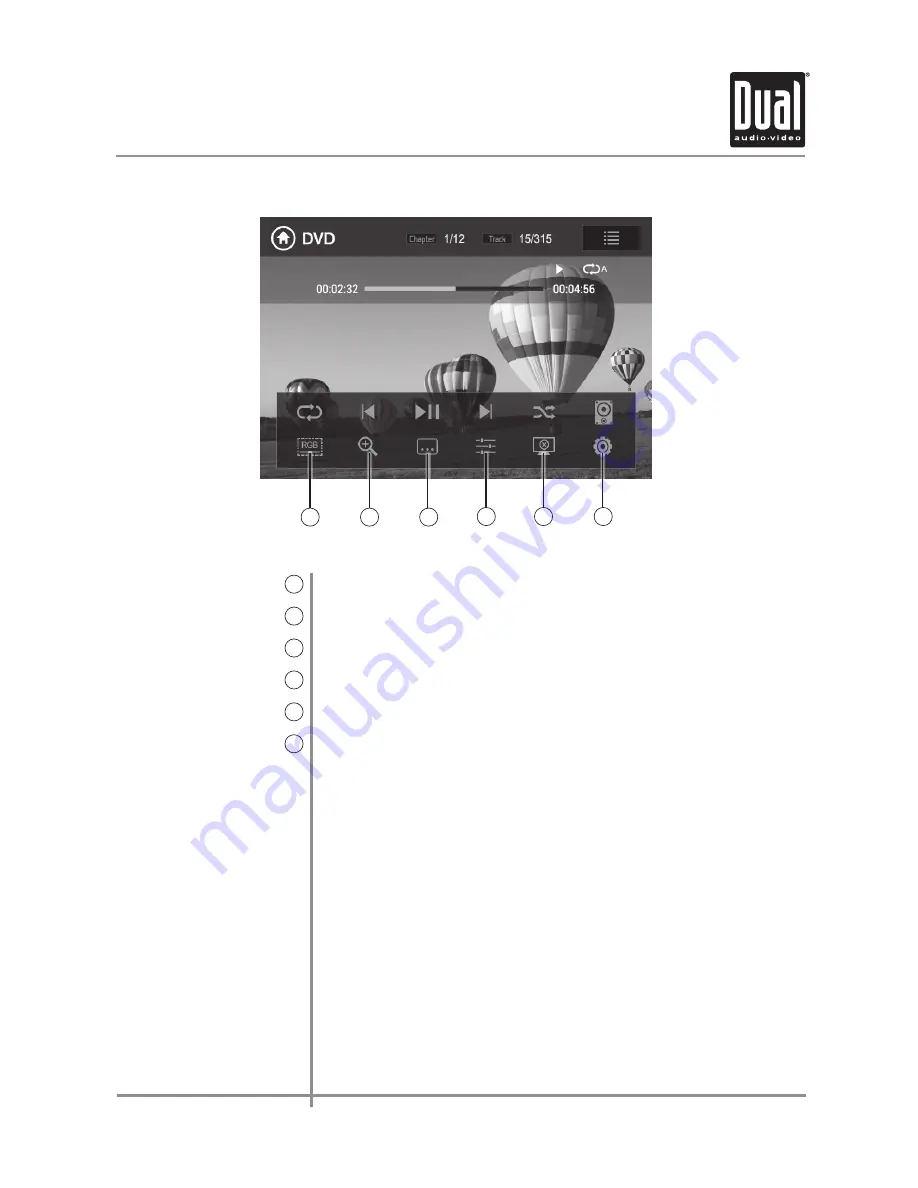
20
DVD Operation
DV271BT
OPERATION
Press to adjust screen color settings.
Press to zoom in and out on an image.
Press to access subtitle options.
Press to adjust Audio options.
Press to put the monitor in standby mode.
Press to access the Setup menu.
Screen Setup
9
Zoom
10
Subtitle
11
Audio
12
Monitor On/Off
13
Setup
14
10
9
11
13
12
14








































