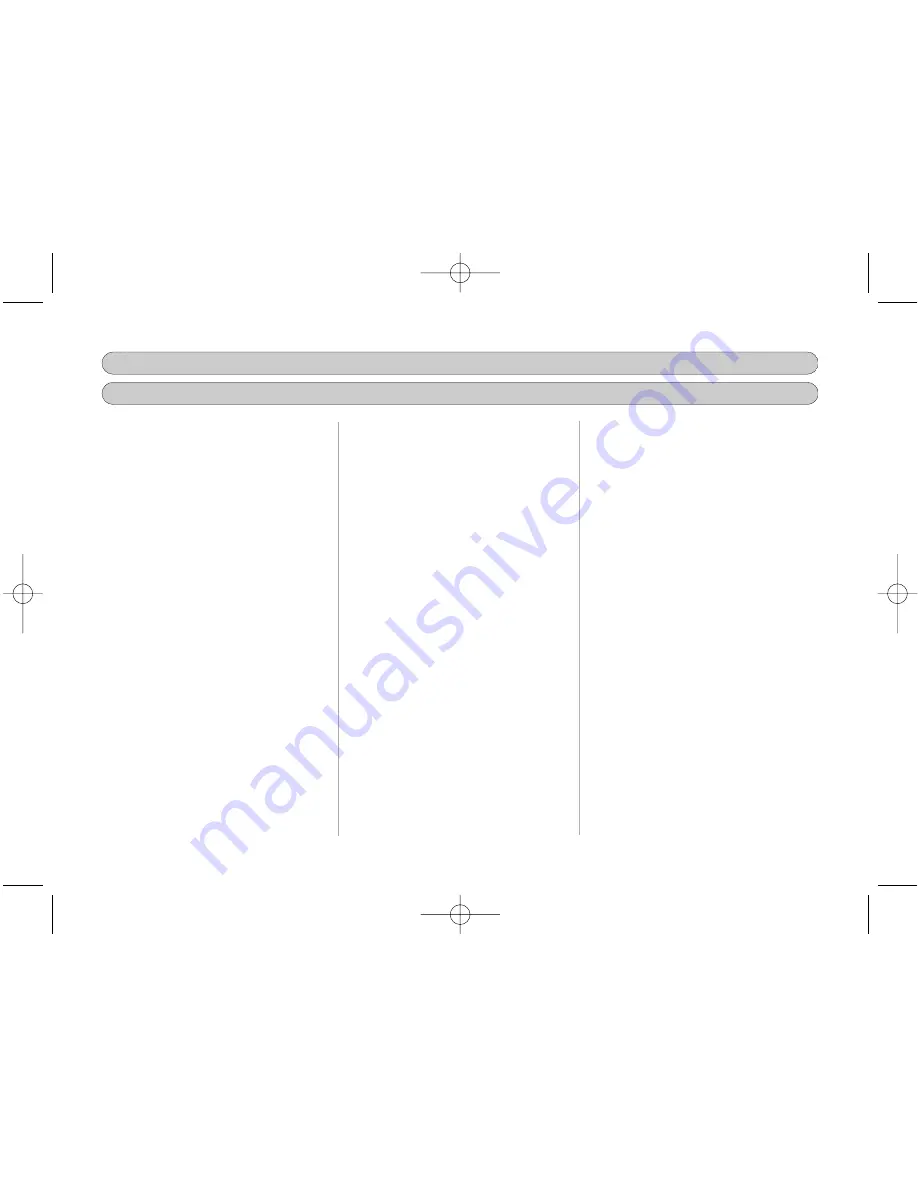
THE BUN TOASTER
7
• When the toaster is cold and
being used for the first time set
the timer Knob to 2.5
because the metal body will
absorb some heat.
• After the toaster has warmed up,
reduce the toasting time to give
consistent results.
• As soon as the Time Switch is
rotated the automatic timing will
start and the red neon light will
illuminate.
• The timer will click off from 0.5 to
0 position with a clicking sound,
the neon light & elements will
switch off automatically.
• The timer can be rotated off at
any time during the toasting
process by manually rotating the
timer knob to the 0 position.
• The toasted item will not pop up,
but will keep warm inside the
toaster.
• Press down on the round Ejector
Knob and the bun will push up
ready for serving.
• To reheat recently toasted buns
set timer to approx 1 setting.
• To toast frozen buns increase
toasting time by 1 setting
C
CA
AU
UT
TIIO
ON
N:: Heating up a slot that has
not been loaded with bread may
damage the elements and cause
uneven toasting. Do not use the
toaster if the crumb tray or base plate
are missing or are incorrectly fitted.
USING THE BUN TOASTER
• Select the number of slots to be
activated using the slot selector
switch. Lift the round black
Ejector Knob to the up position.
Starting from left to right, insert
buns into all slots brought into
operation by the selector switch.
• Turn the Time Switch Knob clock
wise to the required number on
the dial.
1.5 = Lightly browned toast
2.0 = Medium toast
2.5 = Well done toast.
• If using brown bread or other
items, cooking times may vary.
• The Dualit toaster can
accommodate large buns upto
115mm diameter and 28mm
thick. However, if the bun
protrudes out of the top of the
toaster, you can turn the bun
upside down midway through the
toasting process.
Bun toaster template.qxp 14/03/2007 10:08 Page 7






























