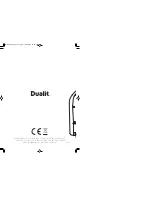11
ONE SLOT IN MY TOASTER IS
NOT WORKING:
• One or both of the elements in that
slot will need replacing, call the helpline
or visit www.dualit.com/support for
replacements.
MY TOASTER IS NOT WORKING:
• Your plug fuse may have blown
or your timer may need replacing.
• Check the toaster is plugged in.
• Your elements may need replacing.
I GET UNEVEN TOASTING:
• Ensure size and type of bread being
toasted is the same.
MY TOAST GETS STUCK WHEN I
EJECT FROM THE TOASTER:
• Slices thicker than 30mm will get stuck.
• Hand cut slice must be cut evenly
TROUBLESHOOTING
SMOKE COMING OUT OF THE
SLOTS
• If this is the first time using your toaster,
this is normal. Your elements are being
conditioned.
• Empty the crumb tray. A build up of
crumbs can burn or cause a fire.
• Some crumbs or pieces of bread may
be stuck in the toaster. Unplug, remove
the crumb tray then turn the toaster
upside down over a sink or bin and
gently shake the crumbs out or use a
soft brush to clean inside your toaster.
10
CLEANING & CARE
IMPORTANT: ENSURE THE TOASTER IS UNPLUGGED AND
ALLOWED TO FULLY COOL BEFORE STARTING TO CLEAN.
1
2
4
AFTER EACH USE
Wipe the ‘stainless steel body’ with a non-abrasive cloth
.
A stainless steel cleaner can be used to restore shine to the
toaster, but do not use an aggressive cleaner or one that
contains ammonia.
With the toaster unplugged use a
SOFT BRUSH
to
clean inside your toaster, do not use a sharp or metal
utensil! Crumbs should be carefully brushed off the
elements using only a soft brush, the toaster can be
turned upside down and excess crumbs be shaken out.
Empty the ‘crumb tray’ on a
daily basis.
THE COVER
THE CRUMB TRAY
THE INTERNALS
IB-DCP4-A_14.02.11_Layout 1 14/02/2011 12:52 Page 10