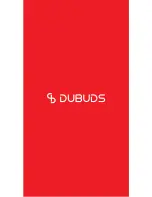OPERATING INSTRUCTIONS:
Although your DUBUDS Earbuds come with a partially charged battery,
it is recommended that you fully charge your Earbuds before first use.
CHARGE YOUR CHARGING CASE:
Connect the charging case to the USB charging cable provided, then connect to a
power source. The charging case will start charging automatically.
HOW TO CHARGE THE EARBUDS:
To charge your earbuds please press the button on the charging case.
CHECK CHARGING CASE BATTERY STATUS:
When the case is fully charged this light turns blue.
When plugged into the mains a red light shows
indicating the case is charging.
Fully Charged
Not Fully Charged
EN
QUICK START GUIDE:
Turn on Wireless
Tap the Wireless icon on your handheld device.
1
Summary of Contents for DEB-20-TW
Page 1: ......