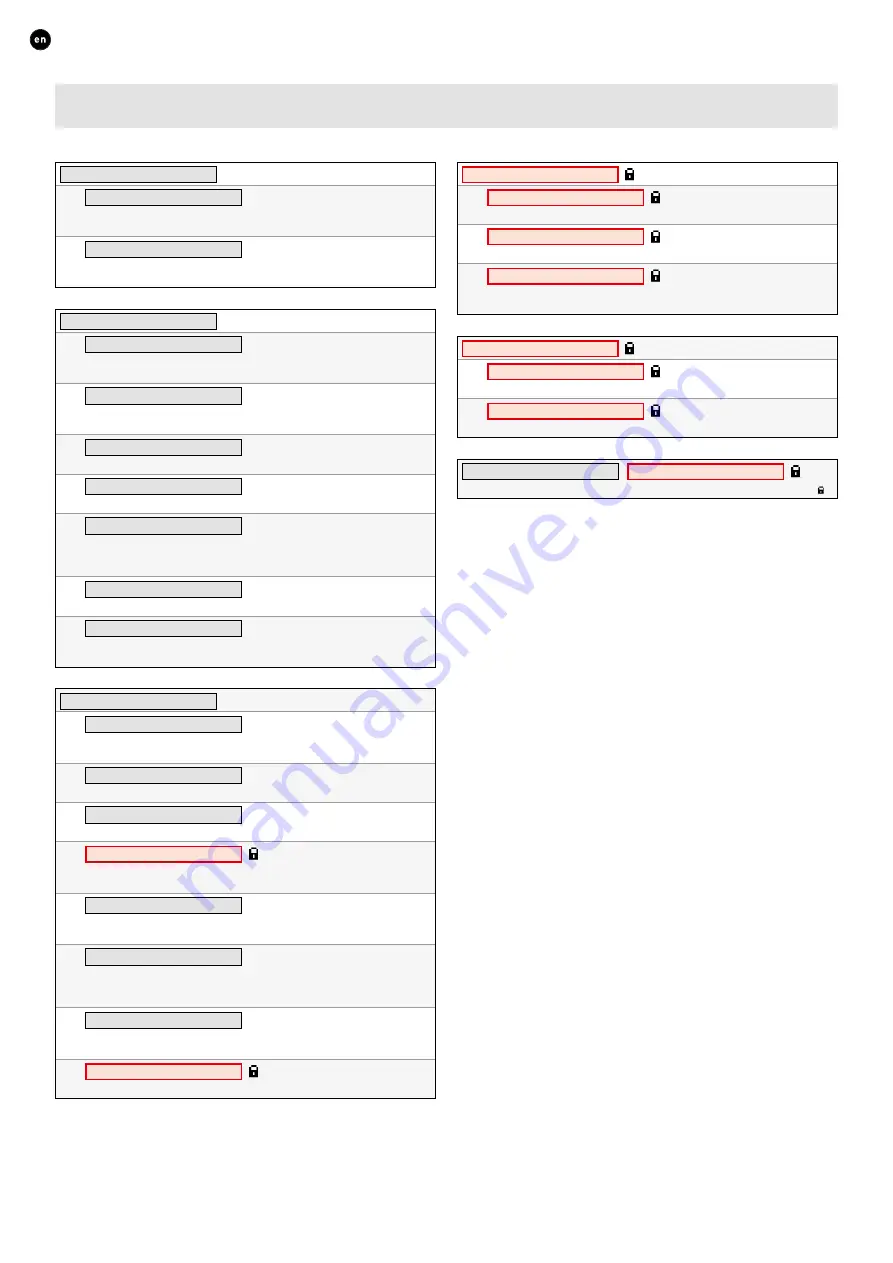
28
ENGLISH
L2000012 Installation guide for DucoBox Eco (Revision E.1 | 13.05.2020)
11.D
Menu structure
INSTALLATION
WIZARD
Run this wizard to pair components with the system�
RESET NETWORK
This removes all paired control components from the network�
FACTORY RESET
Resets the entire system (= DucoBox paired components) to
factory settings� The calibration will be lost�
CALIBRATION
WATER CIRCUIT
Settings to calibrate the water-side section of the DucoBox Eco�
VENTILATION
Settings to calibrate air flow rates correctly�
ADVANCED
/
CLOSE ADVANCED
Activate / deactivate advanced mode to show / hide functions with a padlock ( )�
CONTROL
CENTRAL HEATING
Activate the desired mode for central heating: AUTO, BOOST or OFF� See
chapter “12 Settings for CH and DHW”
DOMESTIC HOT WATER
Activate the desired mode for domestic hot water: AUTO, BOOST or OFF�
See chapter “12 Settings for CH and DHW”
INFO
TEMPERATURE SENSORS
(for information)
Various parameters that can be read out on demand by the Duco service
team�
PRESSURE SENSORS
(for information)
Various parameters that can be read out on demand by the Duco service
team�
BOX SENSORS
Menu not in use�
ERROR LOG
(for information)
Overview of fault codes that can be reported to the Duco service team�
SOFTWARE VERSION
(for information)
In any communication with Duco, you may be asked to state the
software version of your unit� Please keep this number to hand for any
communication�
SOFTWARE UPLOAD
Update function for the Duco service team�
SERVICE CODE
(for information)
This code will enable the Duco service team to read out the composition of
your ventilation system and its paired components�
SETTINGS
SYSTEM TYPE
The correct type can be chosen here depending on the system type
chosen�
CENTRAL HEATING
See chapter “12 Settings for CH and DHW”
DOMESTIC HOT WATER
See chapter “12 Settings for CH and DHW”
FROST PROTECTION
Additional settings for frost protection� To be amended in consultation with
the manufacturer if necessary�
DATE & TIME
The DucoBox Energy has an inbuilt clock which is required for the time-
dependent controls�
LANGUAGE
The menu language can be changed to match the user’s language� The
following languages are available: Dutch, English (standard), French and
German�
LAN SETTINGS
The DucoBox Energy can be connected to the computer network, this
enables your unit to be controlled using the Duco Ventilation App�
CONFIG
Other settings�




























