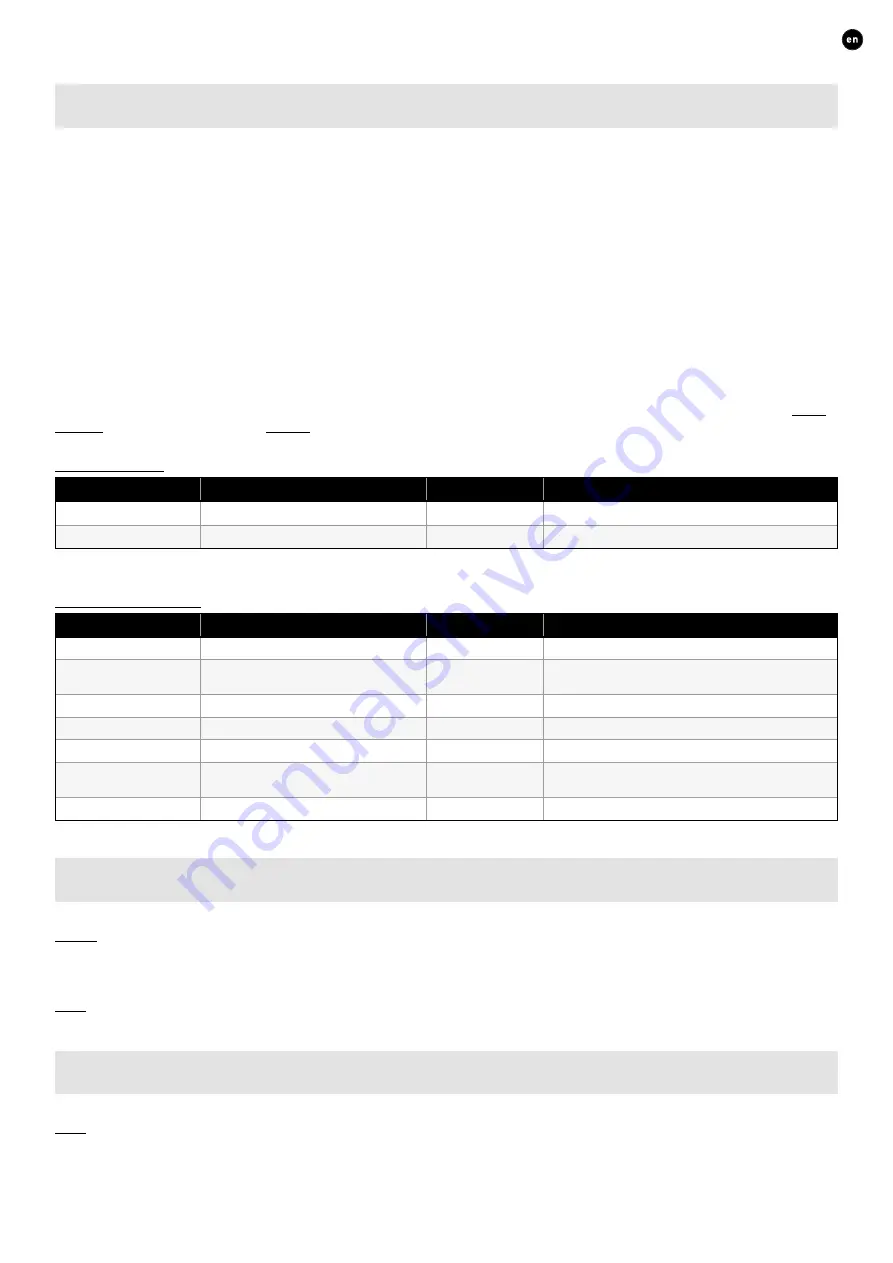
29
ENGLISH
L2000012 Installation guide for DucoBox Eco (Revision E.1 | 13.05.2020)
11.E
Settings for ventilation
Most of the factory settings for the network and components will be satisfactory as they are, however, depending on the situation,
it may be desirable to change some parameters, such as the CO
2
setpoint� This can be done using the Duco Network Tool� This
user-friendly software also enables problems in the system to be pinpointed� The Duco Network Tool is issued to every installer af-
ter attending a free training course at the Duco Academy*� Please refer to our website or your Duco dealer for further information�
* Only in Belgium and the Netherlands
12
Maintenance
The unit must be inspected and maintained at periodic intervals at a number of points� A well-maintained unit contributes towards
good efficiency, longer service life and quieter operation� Please contact your installer in the event of any irregularities� Always pull
the plug out of the power socket or isolate the unit from the power supply before carrying out maintenance or repairs� Maintenance
instructions must be followed closely in order to avoid damage and/or wear� Please refer to the maintenance instructions at
too for step-by-step instruction videos�
By the user
Item
What
Period
Action
Vents / grilles
Check for contamination
6 months
Clean the vents
Unit
Check for abnormal noises
1 year
Inform the installer
By the installer
Item
What
Period
Action
Unit
Check for abnormal noises
1 year
Check the fan and valve(s)
Condensate drain
Check for correctly operating
condensate drain + clean
1 year
Clean condensate drain
Vents / grilles
Check for contamination
1 year
Clean vents if necessary
Fans
Check + clean fan
4 years
Clean fan
Heat pump
Check + clean evaporator
2 years
Clean evaporator
Housing
Check
4 years
Check + deal with damage or
corrosion phenomena
Air ducts
Clean
8 years
Clean air ducts
12.A
User
Vents
• See Maintenance instructions for Duco Ventilation systems
• See Maintenance instructions for DucoVent Design
Unit
• Please refer to your installer in the event of any fault or abnormal operation� Do not carry out repairs yourself�
12.B
Installer
Unit
• Check the outside for damage�
• The DucoBox Eco must be switched on for this check, keep clear of moving parts and beware of electric cables�
• Speed the unit up and slow it down (via a user control or via the Duco Ventilation App) in order to test the rpm setting�





















