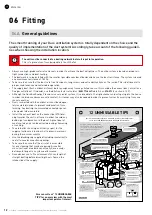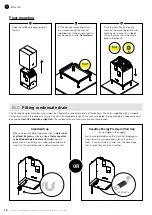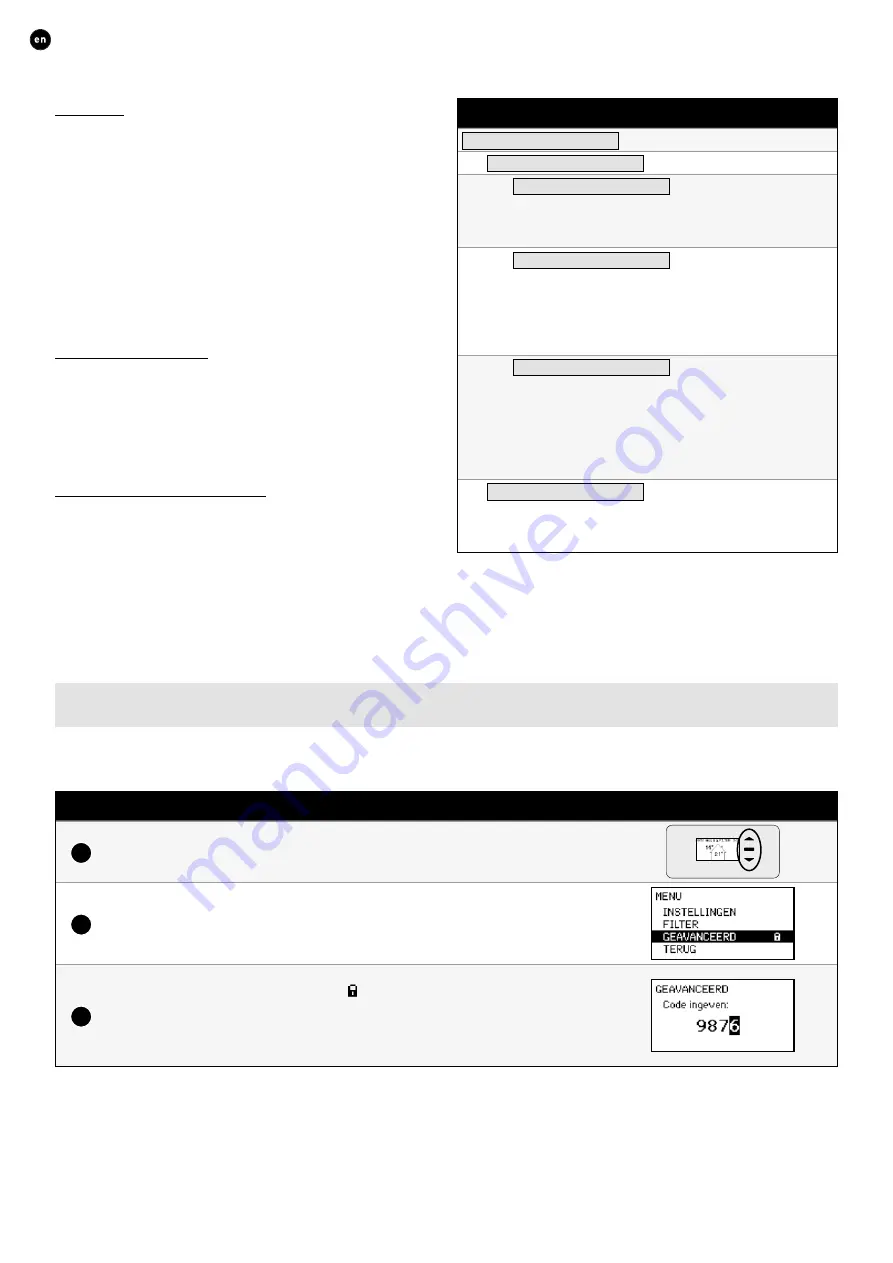
24
ENGLISH
L1315004 Installation guide for DucoBox Energy Premium (Revision H | 10.02.2020)
10.C
Advanced settings
Gaining access to menus intended for installers only requires advanced mode to be activated� When advanced mode is active, addi-
tional items will appear on the menu, which enable the unit to be put into operation�
Activate advanced mode
1
Press any button at random on the DucoBox Energy Premium display�
2
Scroll down to
ADVANCED
� The padlock next to the menu indicates that advanced
mode is locked� Press enter�
3
Enter the installer’s code
9876
and press enter, additional components will now
be available on the menu� The padlock ( ) on the display menu indicates that
advanced mode is active�
The menu will exit advanced mode after 30 minutes of inactivity or after restarting
the DucoBox Energy Premium� Advanced mode can also be closed down manually
using the
CLOSE ADVANCED
menu command�
Bypass
The system is able to partially or completely to deactivate heat
recovery if the temperature in the house rises too high, e�g�
due to solar heat gain in hot summer weather� In this case, the
bypass will direct the air extracted from the house either par-
tially across the heat exchanger or not at all� Fresh outdoor air
will therefore not be heated up by warm stale indoor air� This
relatively cooler outdoor air entering the house will be used to
reduce the temperature in the house as far as possible down to
the desired temperature�
The standard setting for automatic bypass operation is activa-
ted, but it can also be set manually�
Automatic operation (= recommended)
The bypass will gradually open if the temperature in the house
rises too high and the outdoor temperature is lower than the
indoor temperature� The temperature of the fresh air supplied
will be colder than the indoor temperature by up to a maximum
of 1 °C, this will gradually cool the house down without an un-
comfortable feeling of cold air�
Setting the bypass manually
If so desired, the user can deactivate automatic bypass operati-
on by opening or shutting it manually�
Bypass settings
SETTINGS
BYPASS
STATUS
(for information)
Current bypass status�
0%
: bypass shut (= heat exchange active)
100%
: bypass open (= no heat exchange)
MODE
AUTO
(= standard): automatic operation based on
measured temperature and comfort temperature
setting
OPEN
: heat exchange at no time
SHUT
: heat exchange all the time
ADAPTIVE
If
MODE
=
AUTO
and
ADAPTIVE
=
ON
, the system
will automatically seek the most pleasant-feeling
temperature thanks to a smart comfort temperature
control� The system will adjust the desired indoor
temperature based on the outdoor temperature and
the season of the year�
COMFORT TEMPERATURE
In
AUTO
mode the system will aim to shift the temperature
to this comfort temperature�
Standard:
21 °C