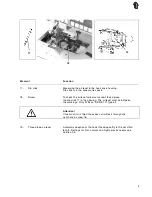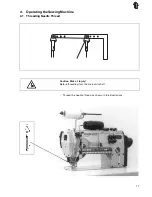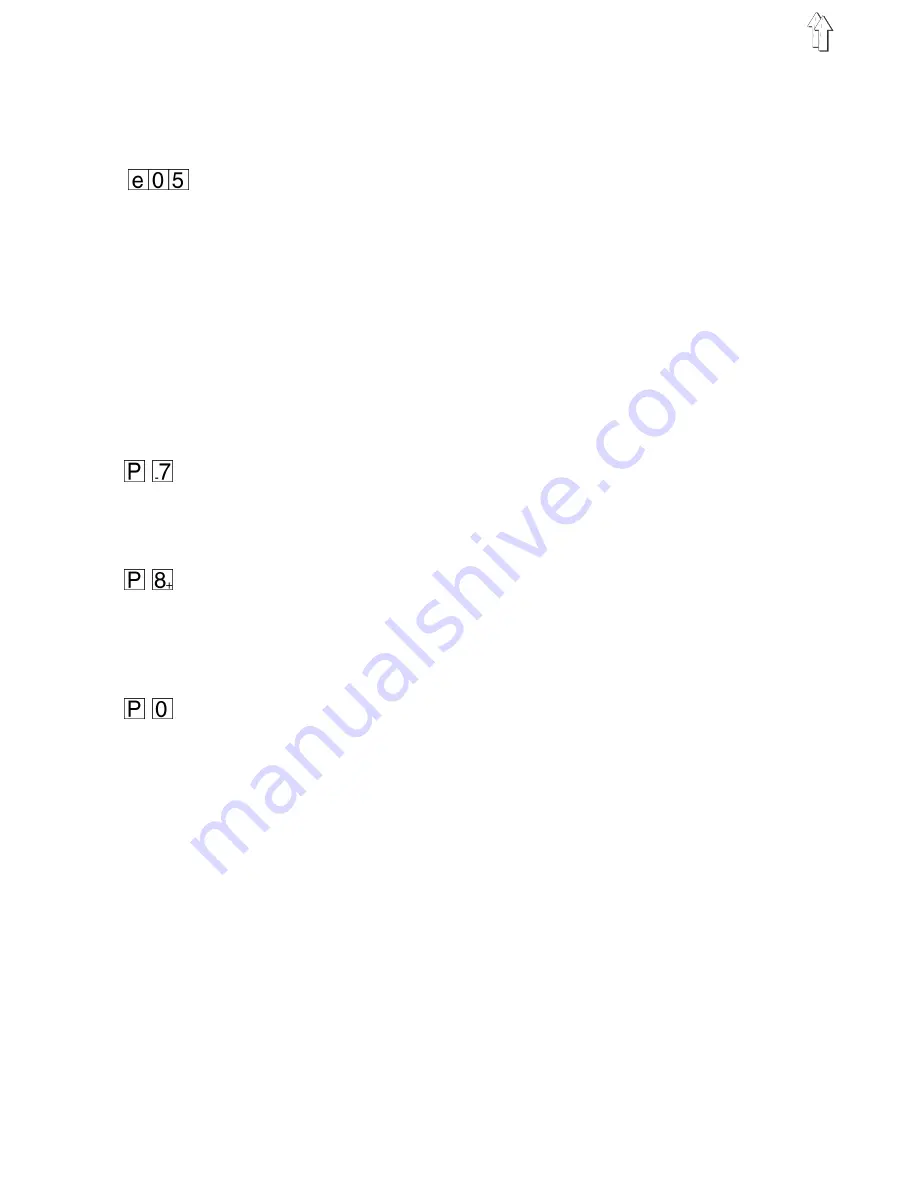
3.3
Partial Program Selection
If, from a complete model, only one part is to be sewn, proceed as
follows:
–
Select the model in which the part to be sewn is included.
–
Press the
"E"
key.
"e" appears at the right in the display.
–
Enter the two-digit number of the part.
Example:
The part 5 is to be sewn = enter "05".
"e05" appears at the right in the display.
3.4 Changing Crimping Values
3.4.1 Changing All Crimping Values
In order that the program for a model can quickly be adapted to
possible slight changes in the material characteristics of the fabric, all
crimping values of a program can be quickly changed.
Decreasing crimping values
–
Hold the
"P"
key down and tap the
"-7"
key.
The display shows "-1" at the left and "OF" in the center.
All crimping values of the current model are decreased by one.
Increasing crimping values
–
Hold the
"P"
key down and tap the
"8+"
key.
The display shows "1" at the left and "0F" in the center.
All crimping values of the current model are increased by one.
Returning the crimping values to the initial value again
1. Method
–
Hold the
"P"
key down and tap the
"E"
key.
2. Method
–
Turn the machine off.
3.4.1 Changing a Single Crimping Value
A single crimping value of a model can be easily changed by simply
entering a new value.
During the next running of the model the original crimping value is
active again.
14