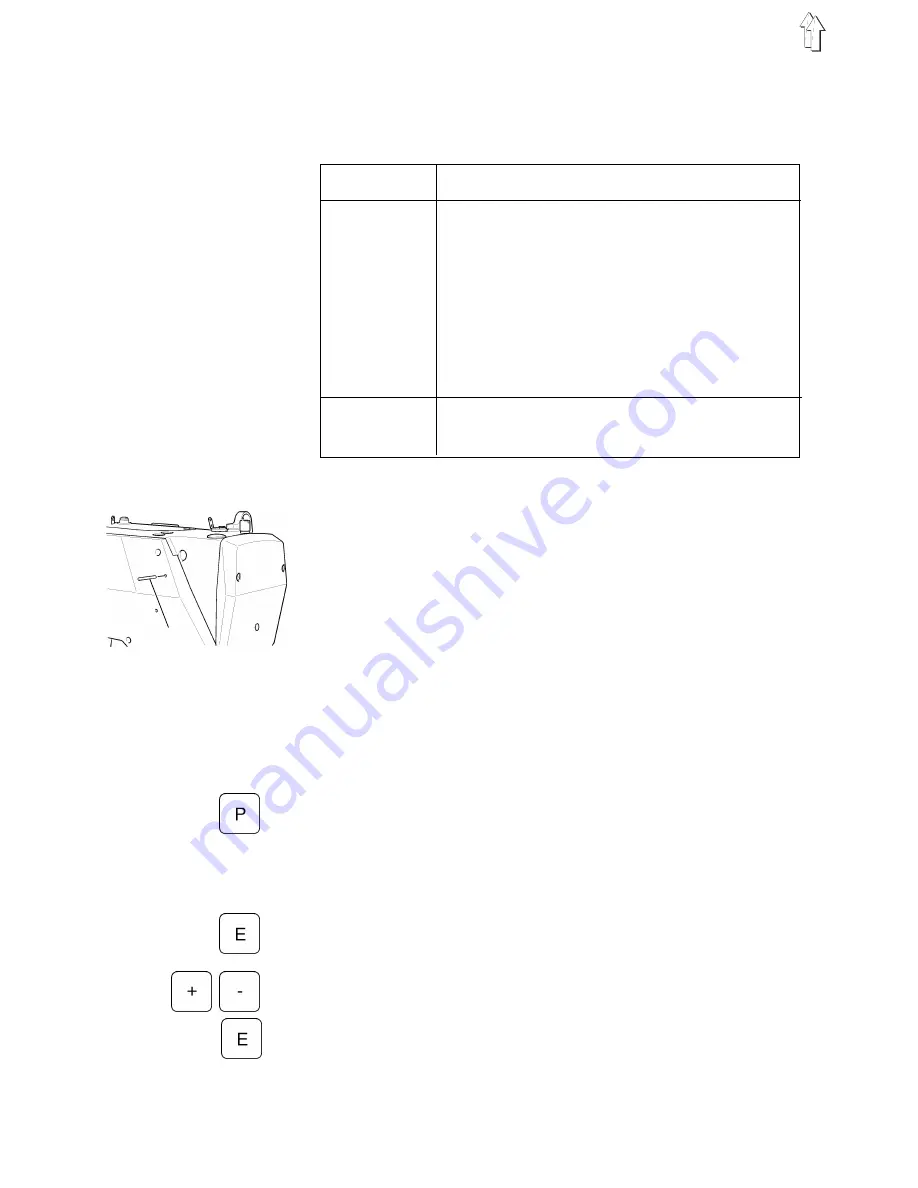
6.3
Checking ands adjusting the positions
There is no need to make any mechanical adjustments on the position
transmitter. It is only necessary to check the stop position and, if
required, to set the reference position before the first use of the
machine..
Position
0
1
2
Stop position
Position of the automatic sewing unit
Reference position
Thread take-up lever short before its top dead
centre,
Rig pin 1 in the groove of the arm shaft
Needle bottom position
( bottom dead centre )
Thread take-up lever short before the top dead
centre,
Rig pin 1 in the groove of the arm shaft
( = Position 0 )
Thread take-up lever in its top dead centre,
The needle does not project under the sewing
basket. ( short after Position 2 )
Check stop position
–
Connect main switch.
The machine runs into stop position or it is already in the stop
position, i.e.:
•
The thread take-up lever stands in the top dead centre.
•
The needle does not project under the sewing basket.
•
0 position can be reached by a slight rotation of the
handwheel against the arrow direction. The rig pin 1 will then
snap into the groove of the arm shaft..
–
Complete a full sewing sequence.
If the stop position is not reached, the display of the control panel
will present the error message "_0 0 1 0".
Then it will be necessary to set the reference position as follows:
Setting the reference position
Call up correction mode
–
Disconnect main switch.
–
Hold the key "P" on the control panel pressed down and connect
main switch.
–
Release the key "P".
Change over to the techician level
–
Enter Code-Number "1907".
( See Operating Instructions of the manufacturer. )
–
Press the key "E".
The control will change over to the technician,
the parameter "F - 100" will be displayed.
Enter reference position
–
Select parameter number "F - 170".
–
Press the key "E".
The display will show "Sr 1".
1
14
Summary of Contents for 577-1111
Page 2: ...Fig A 10 4 6 13 14 1 5 12 7 8 9 11 2...
Page 5: ...1 2 3 5...





































