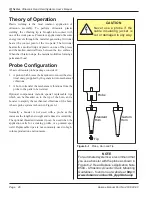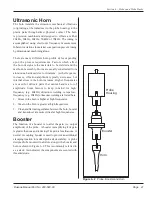Page 33
Section 5 - Process Control Settings
Dukane Manual Part No. 403-583-00
System Information,
Advanced Settings
When the
INFO
key is pressed the display looks like
Figure 5-11:
Using the keys, move the pointer to indicate:
System Information
, or
Advanced Settings
Press
ENTER
to make the selection.
1.
System Information
Manufacturer’s information is shown including the
manufacturer’s name, the name of the system, and the
software identification.
Figure 5-11A shows an example of this information.
iQ Information
> System Information
Advanced Settings
Figure 5-11
INFO Screen
+ -
Figure 5-11A
System Information Example Screen
Dukane Corporation
iQ AL Series 40kHz
FP v1.08 MB v2.56
FPGA v7
Continued
2.
Advanced Settings
After
Advanced Settings
is selected, a warning
screen is displayed as shown in Figure 5-12.
Adjusting these settings may affect the operation of
your unit. Before you change a setting, please check
with Dukane personnel for their recommendations.
The warning screen is shown for a few seconds, then,
the
Advanced Settings
screen appears.
See Figure 5-13.
Adjustments can be made to:
Free Run Frequency
;
Ramp Up Time
;
Frequency Lock and Hold
; a n d ,
Trigger By Power
, but note that
Trigger by Power
is only available when the weld mode is Time or
Energy.
Free Run Frequency
Free Run is the frequency at which the generator
drives the ultrasound output pulses until a valid
resonant frequency feedback signal is detected.
Typically this value should be below the operating
frequency of the probe.
Follow the on screen prompts to make setting adjust
-
ments.
NOTE
Trigger by Power is only avail-
able when the weld mode is
either Time or Energy.
Figure 5-12
Warning Screen
Warning
Modified settings
may affect operation
of this unit!
Figure 5-13
Advanced Settings Screen
Advanced Settings
>
Trigger By Power
ON
OFF
Press Enter To Accept
Press Cancel To Abort
Lock and Hold
ON
OFF
Ramp Up Time
Free Run Freq
19900Hz
150mS