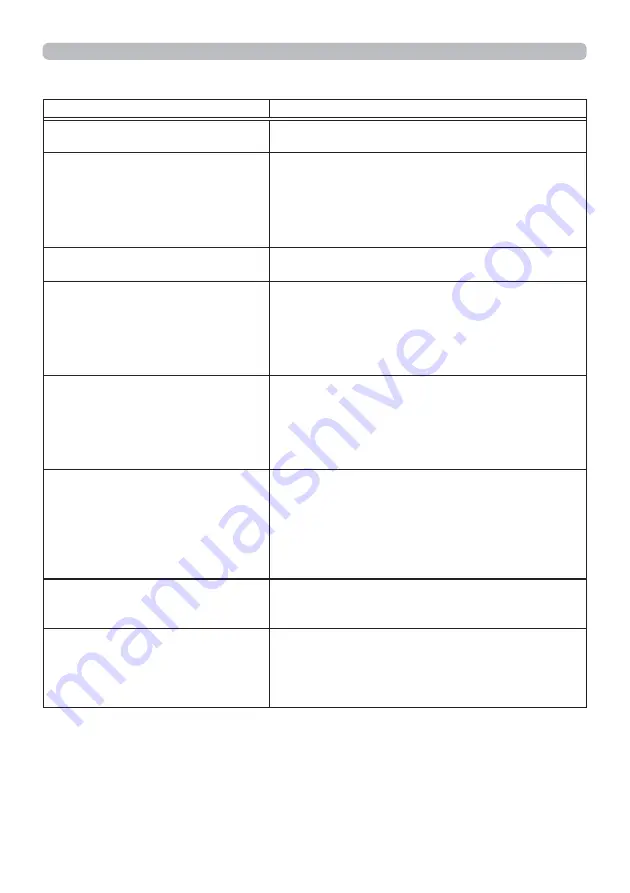
110
9. Troubleshooting
Phenomenon: The schedule is not executed correctly.
Item to be checked
Solutions
,VWKHSURMHFWRUWXUQHGRQ"
Turn on the projector.
,V67$1'%<02'(VHWWR
1(7:25.:2/RU6$9,1*"
7KHVFKHGXOHIXQFWLRQLVQRWDYDLODEOHZKHQ
67$1'%<02'(LVVHWWR1(7:25.:2/
RU6$9,1*,I\RXZDQWWRXVHWKHVFKHGXOH
function in the standby mode, set to QUICK
67$57RU1250$/
,VWKHWLPHVHWFRUUHFWO\"
Check the settings of Date and Time.
Is the image data to be displayed
in the schedule function
UHJLVWHUHG"
:KHQWKHHYHQWRI0\,PDJHLV
set.)
Register the image data to be displayed with
WKHSURMHFWRUE\XVLQJH[FOXVLYHDSSOLFDWLRQ
software.
Is the message data to be
displayed in the schedule
IXQFWLRQUHJLVWHUHG"
:KHQWKHHYHQWRI0HVVHQJHULV
set.)
Register the message data to be displayed with
WKHSURMHFWRUE\XVLQJH[FOXVLYHDSSOLFDWLRQ
software.
Is the light source of the projector
OLJKWLQJ"
7KHHYHQWRI0\,PDJH0HVVHQJHUDQG%ODQN
are not executed when the light source is
not lighting. Set the program of the schedule
IXQFWLRQVRWKDWWKHHYHQWRI0\,PDJH
0HVVHQJHUDQG%ODQNFDQEHH[HFXWHGZKHQ
the light source is lighting.
Is the program to be executed
VHWFRUUHFWO\"
Check the settings of Schedule Settings of the
Projector Web Control.
$UHWKHUHDQ\HYHQWVVHWDWWKH
VDPHWLPH"
6RPHHYHQWVFDQQRWEHH[HFXWHGDWWKHVDPH
time.
Set them to be executed at the different time or
change the order.
* The schedule function may not operate correctly depending on the status of the
projector.



































