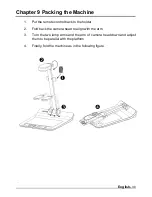English-
33
2.1. Press [MENU] on the
remote control
or
control panel
to activate
the setting menu.
2.2. Press [
], [
], [
], or [
] to select [Setting].
2.3. Press [ENTER] to activate.
2.4. Press [
] or [
] to select [Control].
2.5. Press [
] to [Projector Type].
2.6. Press [
] or [
] to select
[LCD/DLP]
.
2.7. Press [MENU] to exit.
7.23
I would like to change the power on image
<Note> The power on image file must be less than 5 MB and in JPEG
format.
1. Press [MENU] on the
remote control
or
control panel
to activate
the setting menu.
2. Press [
], [
], [
], or [
] to select [Setting].
3. Press [ENTER] to activate.
4. Press [
] or [
] to select [Advanced] menu.
5. Press [
] to select [Power On Image Setting].
6. Press [ENTER] to activate.
7. Press [
] or [
] to select [Power On Image Setting] and press [
] or
[
] to select [Default/Customer].
8. Press [
] or [
] to select [Power On Logo Show time] and press [
]
or [
] to set up the time.
9. Skip to Step 11 if you select [Default] in Step 7.
10. Press [
] or [
] to [Power On Image Select] and press [ENTER] to
read selected file.
11. Press [
] to [Exit] and press [ENTER] to exit.