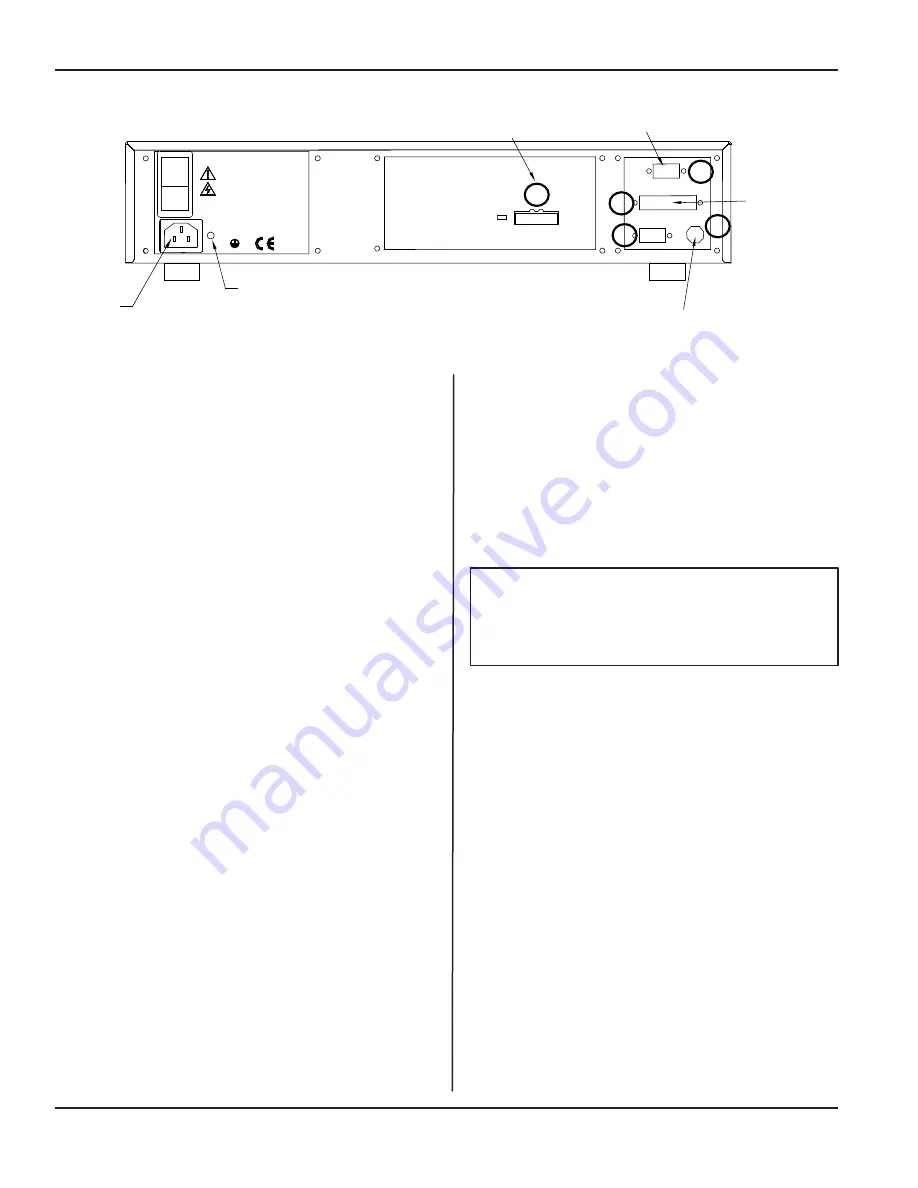
Page 1
Page 0
iQ Series
,
Ultrasonic Generator/Power Supply LS User’s Manual
Section 4 – Standard Connections
Figure 3 - 6
Generator - Rear View (low profile model)
Automation Controlled Probe
System
Step 1. Ground the generator chassis using the supplied
14-Gauge wire, and attach it to the grounding
stud:
A
in Figure 3 -6.
Step 2.
Optional – Ground the probe support. This is a
user–supplied 14-Gauge wire.
Step 3. Input Cable - Attach the automation control
cable from the user–supplied automation equip-
ment to the system input HD-15 connector, J2
on the I/O panel:
B
in Figure 3 -6.
Step 4. Output Cable - Attach an output cable - DB25
type - from J3 to your equipment to monitor sys-
tem status.
Step 5. Attach the high voltage coaxial cable from the
probe to the ultrasound output connector J1:
C
in Figure 3 -6.
Step 6. Connect the AC power cord to the generator
IEC power inlet connector, and plug the other
end into an approved AC outlet:
D
in Figure 3 -6.
NOTE
Refer to
Section 10, Options
for information
about other features.
LINE VOLTAGE:
200-240 Vac
50/60Hz, 10A
PE
AC POWER
INLET
GROUNDING
STUD
J2
J3
J4
J7
J1
ULTRASOUND OUTPUT
INPUTS
OUTPUTS
J7 is optional.
I
0
















































