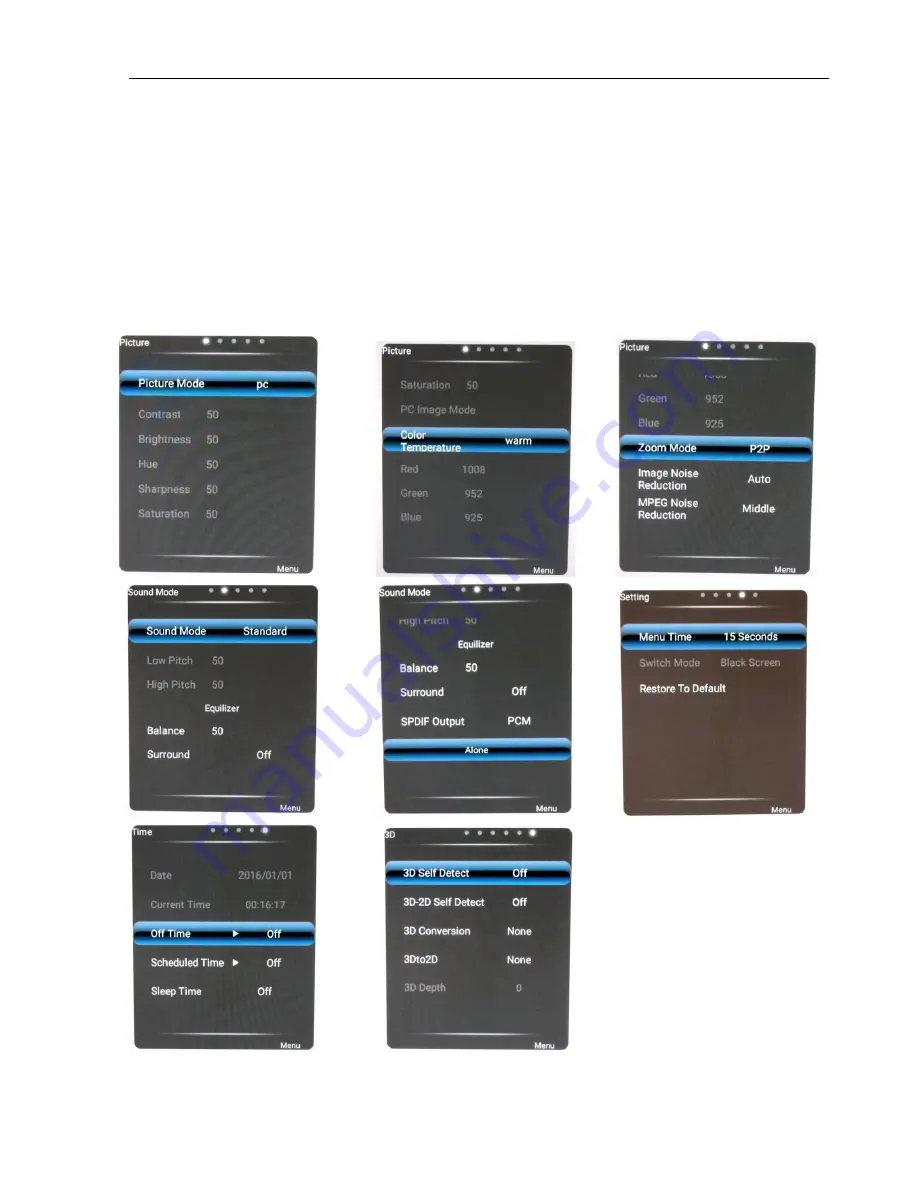
18
Panel Settings
The bezel
MENU
button opens the panel settings menu as shown below, when an external source is
selected (will not open if the Android OS window is present, see Note
at section end)
.
This menu permits adjustment of the external input image properties; Picture, sound, timers, menu display
time and 3D effects. This menu can also be accessed by using the
MENU
button on the Remote Control.
For both cases the other surrounding buttons can be used to navigate the menu. Touch the window or
Press “OK” on the Remote Control to select a property for adjustment.
Windows for the Panel Menu









































