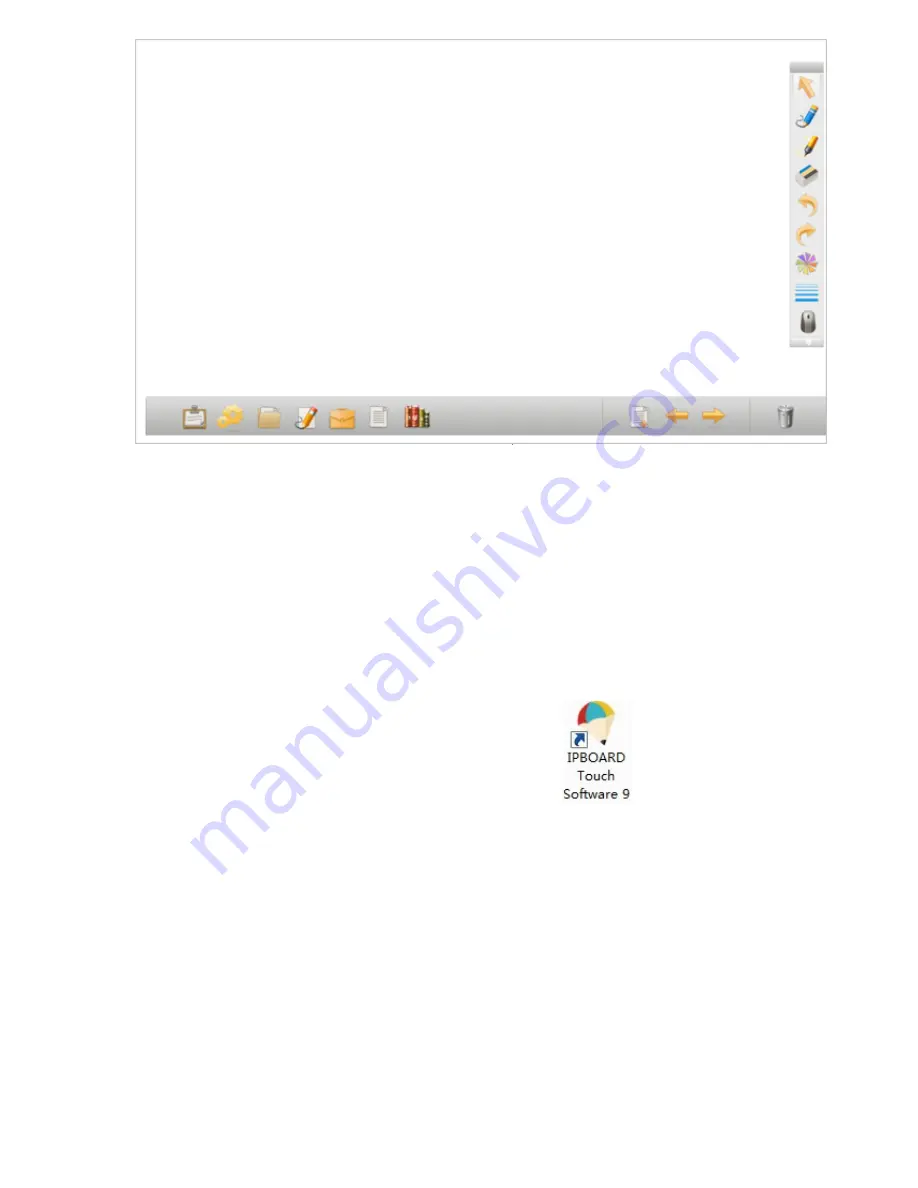
22
The detailed methods of the operating software please refer the menu bar
“Documents”→ “Help”
to
open the help document.
3. Activate IPBOARD Touch Software
If the PC and the Panel are correctly connected by the connecting cable, you need not to activate
IPBOARD Touch software. If not, you have to activate IPBOARD Touch software, or else, you can use the
trial version of IPBOARD Touch only 20 times.
The method of activate the IPBOARD Touch Software is:
Double click the shortcut icon of IPBOARD Touch Software
on the desktop, it will popup
the dialog box as shown below:

































