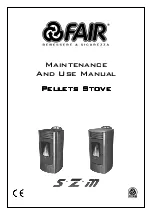www.factorybuysdirect.com
200257-01A
20
REMOTE CONTROL SYSTEM
Programming the Remote and Receiver
The remote and receiver must be “learned”
to one another.
To prepare the receiver box for learning, use
a pen or small screwdriver to gently press
and hold the learn button until you hear 3
series of beeps.
1. Place the slide switch on the receiver in
the remote position (see Figure 22).
2. Turn control knob on the stove to the ON
position.
3. Use a pen or small screwdriver to gently
press and hold the recessed LEARN
button on the face of the receiver for 2-3
seconds. You will hear a beep.
4. Press the ON button on the remote control
to light the burner (see Figure 22). You
will hear a series of beeps. This will also
"learn", or program, the remote and the
receiver.
Note: Remote must be at least 5 feet
away from the receiver during the learning
process.
Note: If the remote control is lost or dam-
aged, the slide switch on the receiver can
be used to operate the stove.
Note: When batteries are replaced the
learning process above must be repeated.
LEARN
REMOTE OFF
ON
Figure 21 - Receiver
Slide Switch
Learn Button
Key Settings
ON
- Operates unit to on position, manually
operated solenoid ON.
OFF
- Operates unit to off position, manually
operated solenoid OFF.
MODE
- Changes unit from manual mode to
thermo mode.
SET
- Sets temperature in thermo mode.
Figure 22 - Remote Control
TEMP
ROOM SET TEMP
1
4
6
2
3
5
Figure 23 - Remote Control Display
LCD Liquid Crystal Display
1.
DISPLAY
Indicates CURRENT room
temperature.
2.
°F or °C
Indicates degrees Fahrenheit or
Celsius.
3.
FLAME
Indicates burner/valve in operation.
4.
ROOM
Indicates remote is in THERMO
operation.
5.
TEMP
Appears during manual operation.
6.
SET
Appears during time the of setting
the desired temperature in the thermo
operation.
Remote Control Operation
This appliance must not be used with glass
doors in the closed position. This can lead
to pilot outages and severe sooting outside
the fireplace.
The transmitter operates on 2 AAA batteries.
OPERATION