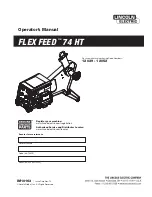20
‘Renovator AS5300’
Read Before Operation
Components Referred to in the Pre-Calibration Setup and Calibration Process
The following pages describe how to set the machine up for calibration, the calibration process and
subsequent adjustments to obtain the desired seed and/or fertilizer output.
Terms and words used in those instructions are shown below:-
Clock
OUT OF WORK- the machine is raised up for turning or transport
‘AREA CUTOUT’
IN WORK- the machine is lowered ready for drilling
‘FAN SPEED’
‘CURRENT
APPLICATION
RATE’
‘MENU KEYS’
‘MAIN’ The default screen as shown above.
‘RATE’ This screen allows the drilling rate
to be adjusted.
‘INFO’ Access information regarding area
and weights sown for each product.
‘SETUP’ Machine setup and diagnostics
access screen
‘FORWARD
SPEED’
Power: ON/OFF
‘ENTER’
‘PRE-START
FUNCTION’
METERING: ON/OFF
(manual overide)
metering motor status
‘SUB-MENU SOFT KEYS’ -the function
changes for each screen. The icon above each
button is the function. On the MAIN menu as
shown, the ‘PRE-START’ and ‘METERING:ON/
OFF’ functions are available.
PRO-SERIES
HEAD UNIT
Summary of Contents for Renovator AS5300
Page 2: ......
Page 7: ...5 Pt No 67436 Issue 1119 Renovator AS5300 Dimensions Capacities...
Page 16: ...14...
Page 24: ...22 Renovator AS5300 Read Before Operation...
Page 33: ...31 Pt No 67436 Issue 1119 Renovator AS5300 Calibration Notes...
Page 45: ...43 Pt No 67436 Issue 1119 Renovator AS5300 Notes...
Page 46: ...44...
Page 50: ...48 Left Hand Tine Shown 11 12 10 1 4 2 7 8 13 3 9 5 14 9 Renovator AS5300 Tine Boot Assembly 6...
Page 54: ...52 6 7 Renovator AS5300 Bushes Mainframe Wheels 5 4 3 2 1 8 10 9 11 See page 58 for lift rams...
Page 58: ...56 1 Renovator AS5300 Bushes Wing Pivot 3 4 2 5 6 4 2 11 7 7 5 8 3 10 4 2 5 3 9...