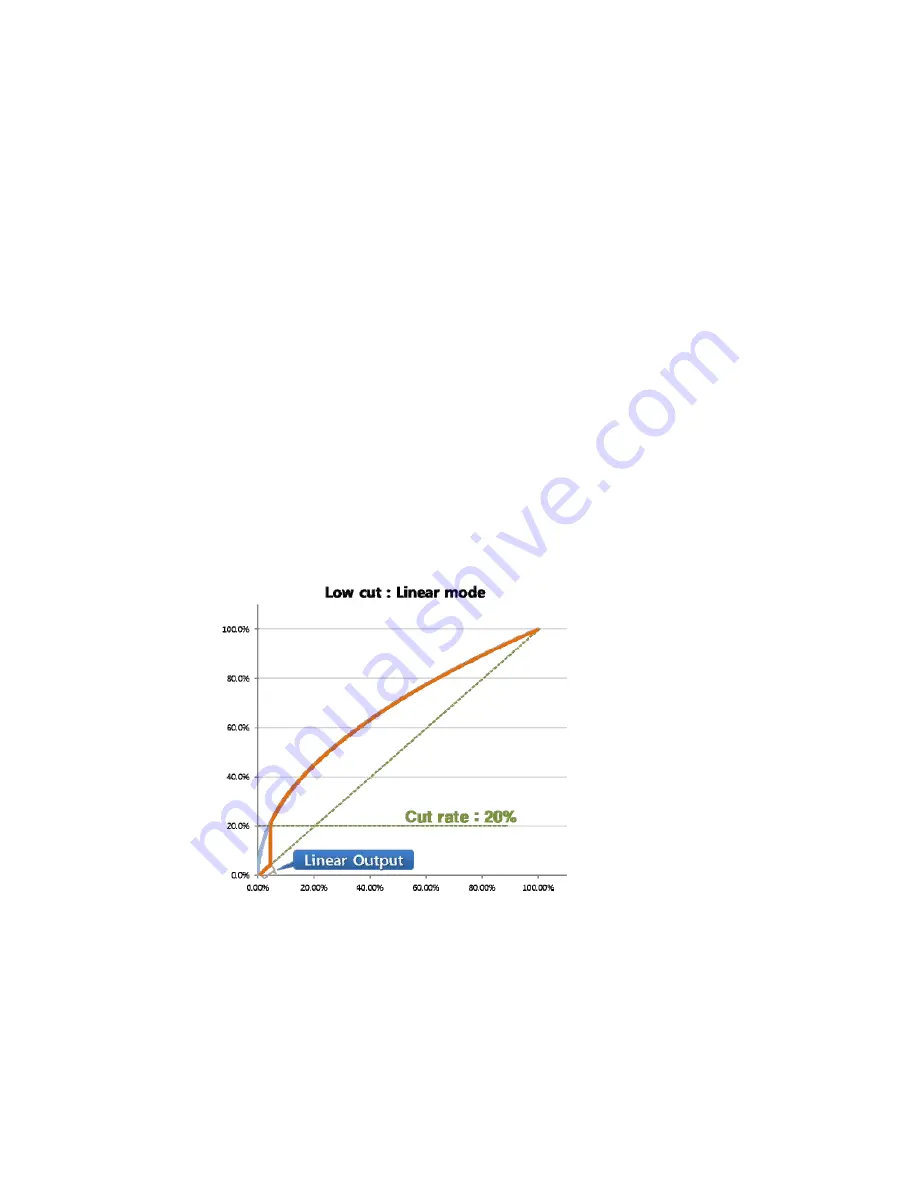
APT3500 Smart Pressure Transmitter
Operation Manual M3500-EO1G
27 DUON System Co., Ltd.
- Moving to the next menu to put Zero button when 22 U-RNG message appear.
- Moving to the next menu to put Zero button when 23 L-RNG message appear.
- Moving to the next menu to put Zero button when 24 DAMP message appear.
- Moving to the next menu to put Zero button when 25 T-FUNC message appear.
- Executing the function to put Span button when 26 LOWCUT message appear.
- Every time ZERO button is pushed, the LCD lower part displays "LINEAR", "ZERO", and "C-
RATE" in the order. If SPAN button is pushed after choosing "LINEAR" and "ZERO", Low cut
mode is set up as Linear and Zero, respectively. If SPAN button is pushed after choosing "C-
RATE", a number is entered and set up as Cut rate.
- If “SAVE” is displayed, push SPAN Button to save set-up value.
* If SQRT Transfer Function is chosen, output changes severely even by a small change to
input in the region of low pressure. Because this may cause distortion to input analysis, a
technique of applying non-SQRT Transfer Function is used when pressure is lower than a
certain value. This product supports this function by setting up Low cut mode.
When Lowcut is set up as
Linear mode, apply linear
Transfer Function if
pressure is lower than Cut
rate.
















































